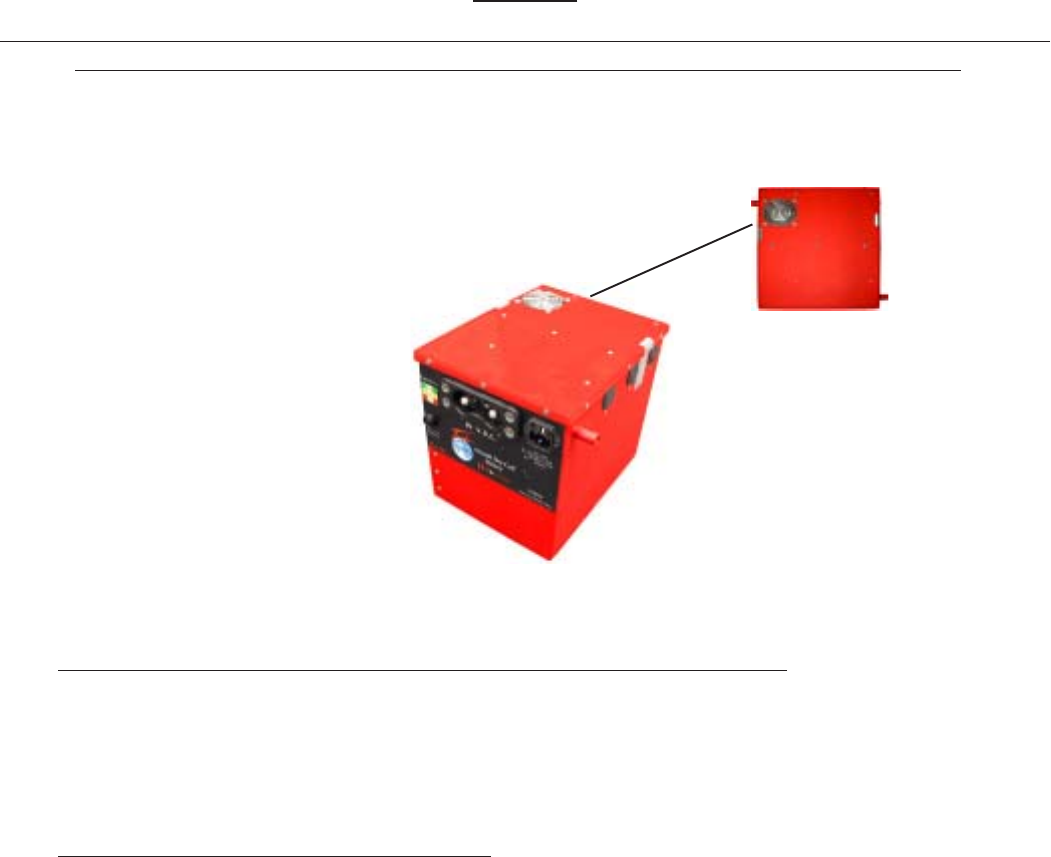
CAUTION
REMEMBER, when the AC line cord is plugged in, the unit must be placed
in a position to allow the cooling fan to operate properly!
Unit may overheat if cooling fan fails. Do not operate if cooling fan
fails. (More than one green bar is present on bar graph)
Make certian there is at
least 2-3 inches clearence
on the vent fan of the MPU
when connected to AC, to
provide sufficent
ventillation.
3. CHECK AIRCRAFT PLUG AND MPU CONNECTORS FOR DAMAGE - Check cable
for cuts, chafing or evidence of being crushed. Check connectors for
cracks, cuts, distortions, excessive wear, broken/loose fasteners or
loose cable attachment.
4-7 POWER CELL RECHARGE
1. CONNECT AC POWER CORD TO UNIT (
CHECK FUSE WINDOW FOR PROPER SET-
TING
). -
Ensure 120 or 240 VAC power cord is properly connected to an
approved AC power supply.
Unit shall be in an upright position accord-
ing to aircraft specifacations to ensure unit’s vent ports are free
from blockage.
After approximately 5-8 seconds, ensure unit’s LED sta-
tus indicator illuminates indicating power cell state of charge and
cooling fan is operating.
4-3


















