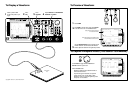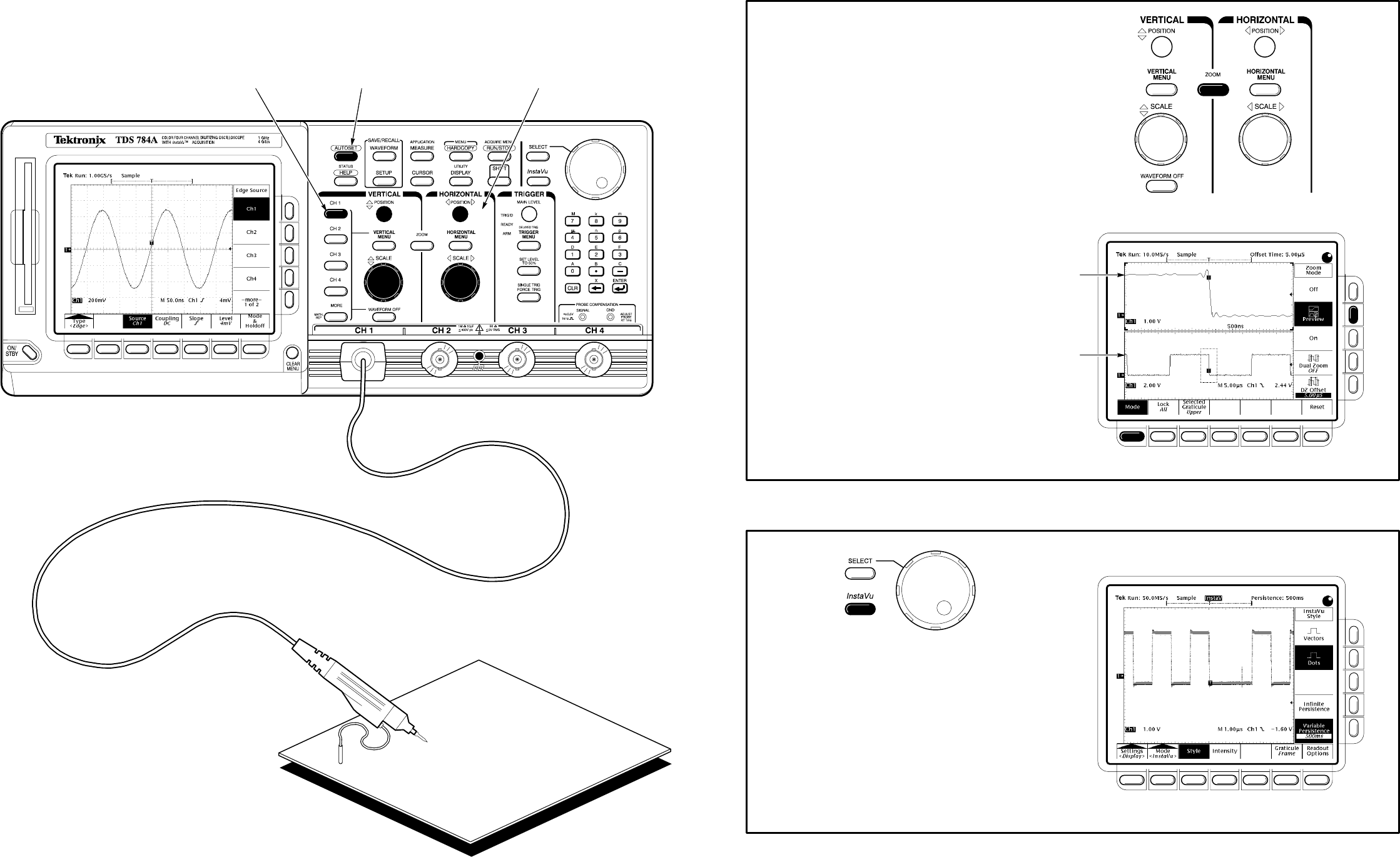
Copyright H Tektronix, Inc., 1995. Printed in U.S.A.
To Display a Waveform:
Attach a probe to CH 1
and hook the probe to your
signal.
Press
AUTOSET.
Adjust VERTICAL and HORIZONTAL
POSITION and SCALE.
Press
CH 1.
Device Under
Test
1234
To Capture Infrequent Events (TDS 500B & 700A Models):
To Preview a Waveform:
Press InstaVu to toggle between InstaVu and
Normal waveform capture rates.
When in InstaVu mode:
Waveforms displayed are updated thousands of
times faster than normal.
Very brief changes in waveforms are captured.
Certain features, such as Limit Testing, Math
Waveforms, Zoom, and record lengths longer than
500 points, are not available.
1
2
Press ZOOM.
Press Mode in the main menu. Then press Preview
in the side menu to turn on Dual Window Zoom.
Use the Selected Graticule menu to select the upper
or lower waveform. Use the vertical and horizontal
knobs to adjust the waveform in the graticule you select.3
Upper graticule zooms the boxed area
on the selected waveform.
Lower graticule displays the selected waveform
unzoomed with the zoomed area in box.