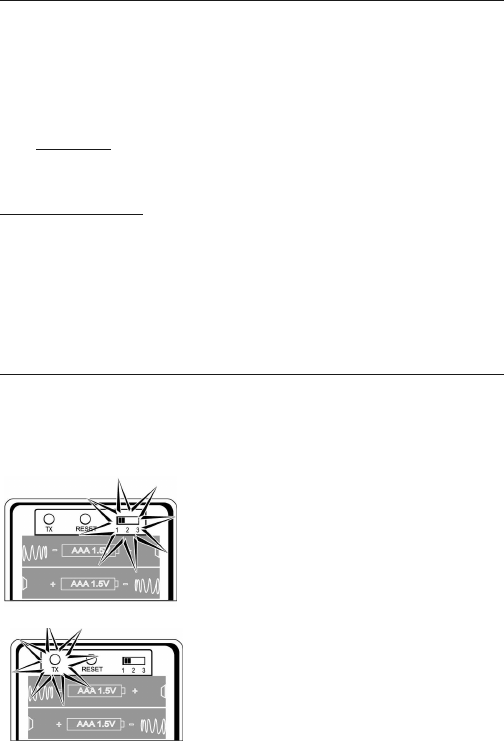
To Power your WeatherGuide
™
Your WeatherGuide™ base unit is powered by 2 AAA batteries (not
included).
Remove the battery compartment cover on the back of the unit.
Install 2AAA batteries.Replace the battery compartment cover.
Important:
Power the base unit before installing batteries in the re-
mote sensor,or the units’ transmissions may not properly connect.
Remote Sensors
Unscrew the 4 screws securing the remote sensor’s battery compart-
ment cover located on the back of the unit.Install 2 AAA batteries.
(Tip:Lithium batteries are recommended in extremely cold or hot lo-
cations.)
How to Set up Your WeatherGuide
™
System
First,power up the base unit,using 2AAA batteries.Next,install 2AAA
batteries into the remote sensor.Place the base unit as close as possi-
ble to the remote unit.
There is a Channel switch in the remote
sensor battery compartment. Move the
switch to Channel 1.
Press the “TX” button located inside the
remote sensor battery compartment.This
will send a transmission signal to the base
unit.The red LED Indicator light will flash
when a signal is transmitted.
3
Move channel switch
to Channel 1
Press theTx button to send
transmission signal to base unit


















