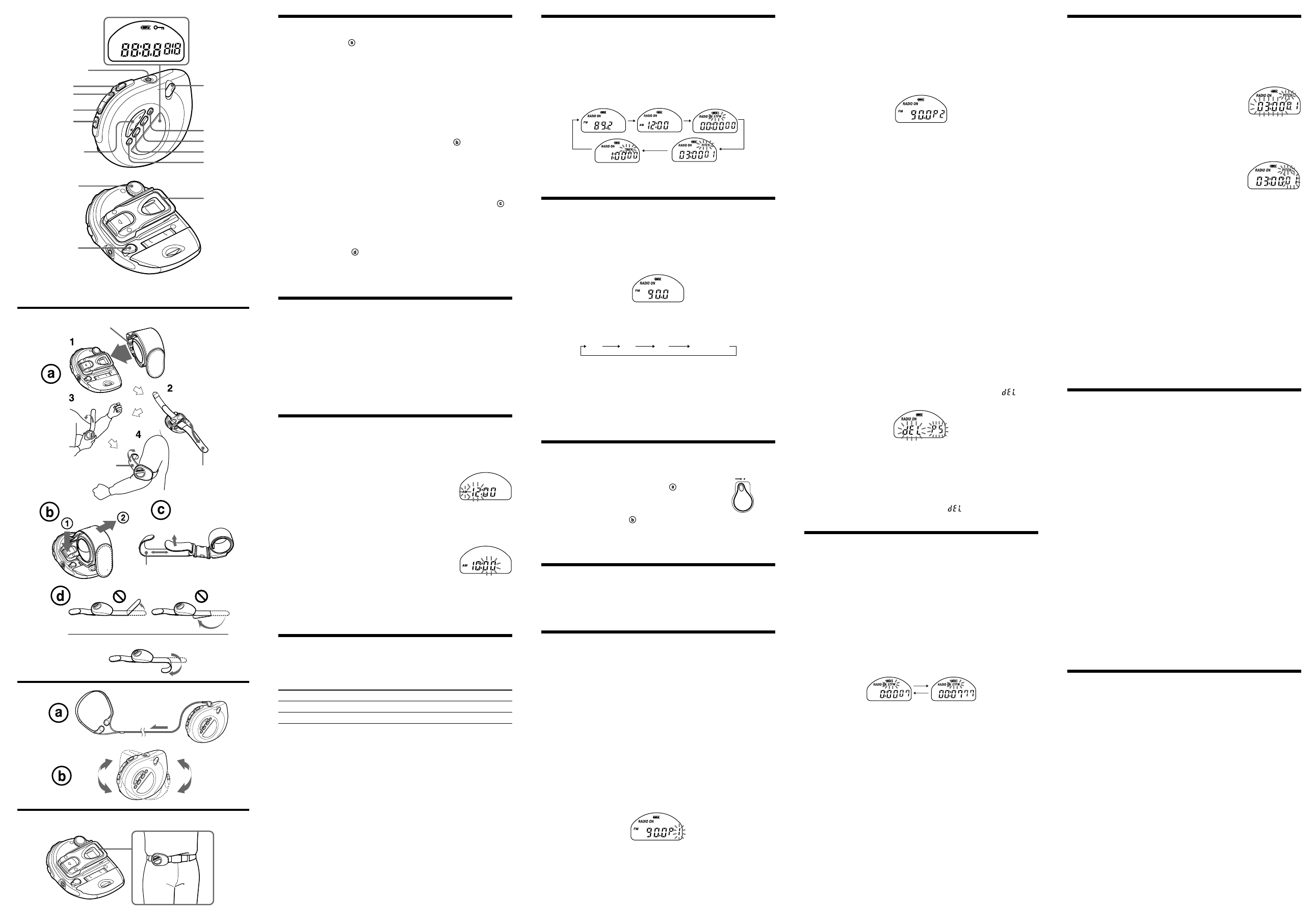
SRF-M85V_U [US] 2-585-437-21(1)
WEATHER
RADIO ON
MB
STPW PITCH
SPLIT TIMER
TV
FM
AM
PM
Using the Arm Band
(See Fig. B– )
1 Slide the connector onto the unit until you hear a click.
2 Unwind and straighten the wraparound arm band.
To more easily straighten the band, slightly bend the tip of the band in the
opposite direction.
3 Hold the body of the unit and attach the straightened band to your
arm.
The band will wind by itself.
4 Tighten the band with the rubber belt.
To remove the arm band from the unit (See Fig. B– )
While holding down “PUSH RELEASE” (1), slide the connector to remove the
arm band (2).
The arm band can be attached either on left or right arm by changing up side
down. The unit can also be removed with the arm band attached on your arm, as
instructed above.
To vary the length of the rubber belt to fit your arm (See Fig. B–
)
Move the velcro fastener to the proper position.
If the rubber belt and wraparound band becomes dirty
Remove the rubber belt from the unit and clean them.
Caution (See Fig. B–
)
• Avoid bending the wraparound band forcibly in the opposite direction. It may
break.
• The straightened band will wind easily when you touch or wiggle it. Be sure to
treat it carefully.
Preventing Accidental
Change
— HOLD Function
When you slide HOLD in the direction of the arrow, “-” appears in the
display. All the other buttons on the radio will become inoperative.
This function prevents the radio from being unintentionally turned on, or the
radio frequency from being accidentally changed.
To cancel HOLD, slide HOLD in the opposite direction of the arrow so that
“ -” disappears.
Setting the Clock
The display will flash “AM 12:00” when the battery is first inserted.
1 Press DISPLAY repeatedly to select the clock mode when the
clock mode is not on.
2 Hold down ENTER for more than 2 seconds.
The beep sounds and the hour flashes in the display.
3 Press TUNE/TIME SET + or – until the correct hour appears in
the display.
Each press changes the digit(s) by one.
When you keep the button pressed, the digit(s) change rapidly.
4 Press ENTER.
The beep sounds and the minute starts to flash.
Repeat step 3 to set the minute. After setting the minute,
press ENTER again. The two beeps sound and the clock
starts from 0 seconds.
Notes
• One you start setting the clock, you must perform each step within 65 seconds,
or the clock setting mode will be cancelled.
• 12-hour system: “AM 12:00” = midnight, “PM 12:00” = noon.
Changing AM Channel Step
The AM channel step differs depending on areas. The channel step of this unit is
factory-set to 10 kHz. Change the settings as shown below to be able to listen to
the radio.
Area Channel step
North and South American countries/regions 10 kHz
Other countries/regions 9 kHz
Note
When the AM channel step is changed, the preset stations for AM will be
initialized.
1 Press POWER to turn off the power.
2 Press DISPLAY repeatedly to select the clock mode when the
clock mode is not on.
3 While holding down TUNE/TIME SET + or –, keep pressing
MODE for more than 5 seconds.
Two short beeps sound, and the AM channel step will be changed.
“AM 9” (or “AM 10”) is displayed for about 2 seconds.
If you proceed to step 3 again, the channel step changes again.
B
HOLD lever
BAND
SPLIT/RESET
START/STOP
POWER
ENTER
TV/WB/FM SENS
DX/LOCAL
Belt clip
Selecting the Mode
You can use this unit as a radio, clock, stopwatch, pitch timer or countdown
timer.
The functions of clock, stopwatch, pitch timer, countdown timer are available
even if the power is off.
Press DISPLAY to select a function mode.
Each function mode can be selected as follows:
Stopwatch
Radio frequency* Clock
Pitch timer
Countdown timer
* Selected only when the power is on.
Playing the Radio
— Manual Tuning
1 Connect the headphones to the i (headphones) jack.
2 Press POWER to turn on the radio.
“RADIO ON” appears in the display.
3 If “P” is displayed, press MODE so that “P” disappears.
Pressing MODE will switch over between manual tuning mode and preset
tuning mode.
4 Press BAND to select the band.
Each press changes the band as follows:
AM FM TV WEATHER
5 Press TUNE/TIME SET + or – to select the desired frequency.
If you hold down TUNE/TIME SET + or –, the frequency or channel
changes rapidly.
When the frequency matches the broadcast frequency, the broadcast will be
received.
6 Adjust the volume using VOL.
To turn off the radio, press POWER.
Improving the Reception
TV/WEATHER/FM: Extend the headphones cord which
functions as the TV/WEATHER/FM
antenna (See Fig. C-
).
AM: Rotate the unit horizontally for
optimum reception. A ferrite bar
antenna is built-in the unit (See
Fig.C-
).
Set TV/WB/FM SENS to LOCAL if interference is
prevalent and reception is too strong. Under normal
conditions, set it to DX.
Obtain Powerful Bass Sound
Press MEGA BASS.
“MB” indication appears in the display when the MEGA BASS function is on.
The MEGA BASS function intensifies the bass sound for richer quality audio
reproduction.
Presetting Your Favorite
Station
— Preset Tuning
You can preset up to 5 stations each for TV, WEATHER and AM, and 15
stations for FM. Also, you can delete the preset station whether it is factory-set or
preset by yourself.
Presetting a Station
1 Follow steps 1 to 5 in “Playing the Radio” and manually tune in to
the station you wish to preset.
2 Hold down ENTER until the preset number flashes.
If there is a preset number that has no preset station, that preset number
flashes.
When all the preset numbers are set to certain stations, the following occurs:
• Initialized (factory-set): “1” flashes and “P” appears.
• After tuning in a preset station: The next preset number after the one last
preset flashes and “P” appears.
3 Press TUNE/TIME SET + or – to select the number you wish to
preset, then press ENTER.
When you select the preset number using TUNE/TIME SET + or –, “P”
appears if that number has a preset station. If it has no preset station, only the
number flashes and “P” does not appear.
When you press ENTER, the selected preset number lights up in the display.
Example: Display window when you preset FM 90.0 MHz in preset
number 2.
To preset another station, repeat these steps.
To change the preset station, preset a new station. The previous station will
be canceled.
To cancel the presetting mode, press MODE.
Note
If you do not press TUNE/TIME SET + or –, or ENTER within 65 seconds, the
preset tuning mode will be canceled.
Tuning in to a Preset Station
1 Press POWER to turn on the radio.
2 Press MODE so that “P” and preset number appear.
3 Select the band with BAND.
4 Press TUNE/TIME SET + or – to select the desired preset
number.
5 Adjust the volume using VOL.
To turn off the radio, press POWER.
Note
If you hold down MODE for more than 2 seconds, the unit enters the preset
station deleting mode. Press MODE again to return to the previous mode.
Deleting a Preset Station
1 Follow steps 1 and 2 in “Tuning in to a Preset Station”.
2 Select the band with BAND.
3 Press TUNE/TIME SET + or – to select the preset number to be
deleted.
4 Hold down MODE for more than 2 seconds until “P”, “ ” and
the preset number flash.
5 While the letters and the preset number are flashing, press
ENTER.
The station set to the preset number just before the deleted station will be
displayed.
To delete other stations, repeat steps 2 to 5.
If all the preset stations are deleted, “P -” appears in the display.
To cancel deleting, press MODE while “P”, “
” and the preset number
are flashing.
Using the Stopwatch
The stopwatch can time up to 99 hours 59 minutes and 59.99 seconds, in 1/100-
second increments.
1 Press DISPLAY to select the stopwatch.
“STPW” flashes in the display.
2 Press START/STOP to start.
The display shows the elapsed time.
3 Press START/STOP to stop.
To reset to zero, press SPLIT/RESET when the stopwatch is in the stop
status.
The stopwatch comes with two display modes. To switch to the hour-minute-
second display, press ENTER.
To switch to the minute-second-split second display, press ENTER again.
When the count time exceeds “59:59 99” during the minute-second-split
second display, the display switches to the hour-minute-second display.
To switch to the other modes during counting, press DISPLAY.
“STPW” stops flashing if changed to other mode while the stopwatch counts
down.
To listen to the radio while the stopwatch is running, press POWER. The
display will switch to the radio frequency for a few seconds.
Displaying the Split Time
To display the current split time, press SPLIT/RESET while the stopwatch is
running. “SPLIT” flashes in the display.
The stopwatch keeps counting during the display.
To return to the count display, press SPLIT/RESET again while the split time is
being displayed.
DISPLAY
D
TUNE/TIME SET +/–*
1
VOL*
2
MODE
MEGA BASS
i (headphones) jack
Connector
Rubber belt
Rubber belt
Wraparound arm
band
TV/WB/FM
SENS
DX
LOCAL
*
2
There is a tactile dot beside VOL to show the direction to turn up
the volume.
C
preset number to
be deleted
Using the Pitch Timer
The pitch timer allows setting the timer with an identical length of time
repeatedly. The functions of the radio, the stopwatch, and the countdown timer
are available even while the pitch timer is being used.
1 Press DISPLAY to select the pitch timer.
“PITCH” flashes in the display.
2 Hold down ENTER for more than 2 seconds.
The beep sounds and the countdown duration flashes in
the display.
3 Press TUNE/TIME SET + or – to set the desired countdown
duration for the pitch timer.
The countdown duration can be set from 1 second to 59 minutes 59 seconds,
in 1-second increments.
4 Press ENTER.
The beep sounds and the number of times flashes in the
display.
5 Press TUNE/TIME SET + or – to set the desired number of
times.
The number of times can be set up to 99.
6 Press ENTER.
The two beeps sound and the number of times stops flashing.
7 Press START/STOP.
Countdown starts. After the preset countdown duration, the two beeps sound
three times.
When the last pitch timer setting is finished, the display switches to the pitch
timer display even in another display mode and a long beep sounds, and then
returns to the previous display.
To stop the long beep, press any button.
To pause the countdown on the pitch timer, press START/STOP while counting
down.
At this time, the countdown is reset by pressing SPLIT/RESET. The display will
show the set-up countdown duration and number of times.
To switch to the other modes, press DISPLAY.
“PITCH” stops flashing if changed to other mode while the pitch timer counts
down.
Using the Countdown Timer
You can use the built-in countdown timer to turn off the radio automatically after
a preset duration.
1 Press DISPLAY to select the countdown timer.
“TIMER” flashes in the display.
2 Hold down ENTER for more than 2 seconds.
The beep sounds, and the countdown duration starts flashing.
3 Press TUNE/TIME SET + or – to set the desired countdown
duration for the timer.
The countdown duration can be set from 1 minute to 2 hours, in 1-minute
increments.
4 Press ENTER.
The two beeps sound and the countdown duration stops flashing.
5 Press START/STOP.
Countdown starts. The radio is automatically turned on when the radio is off.
After the preset countdown duration, the four beeps sound five times and the
radio is turned off.
To stop the beeps, press any button.
To turn off the radio before the preset time, press POWER.
To pause the countdown on the countdown timer, press START/STOP while
counting down.
At this time, the countdown is reset by pressing SPLIT/RESET. The display will
show the set-up countdown duration.
To switch to the other modes, press DISPLAY.
“TIMER” stops flashing if changed to other mode while the countdown timer
counts down.
Using the Belt Clip
(See Fig. D)
Use the belt clip when attaching the unit to your belt.
*
1
The TUNE/TIME SET
+ has a tactile dot.




