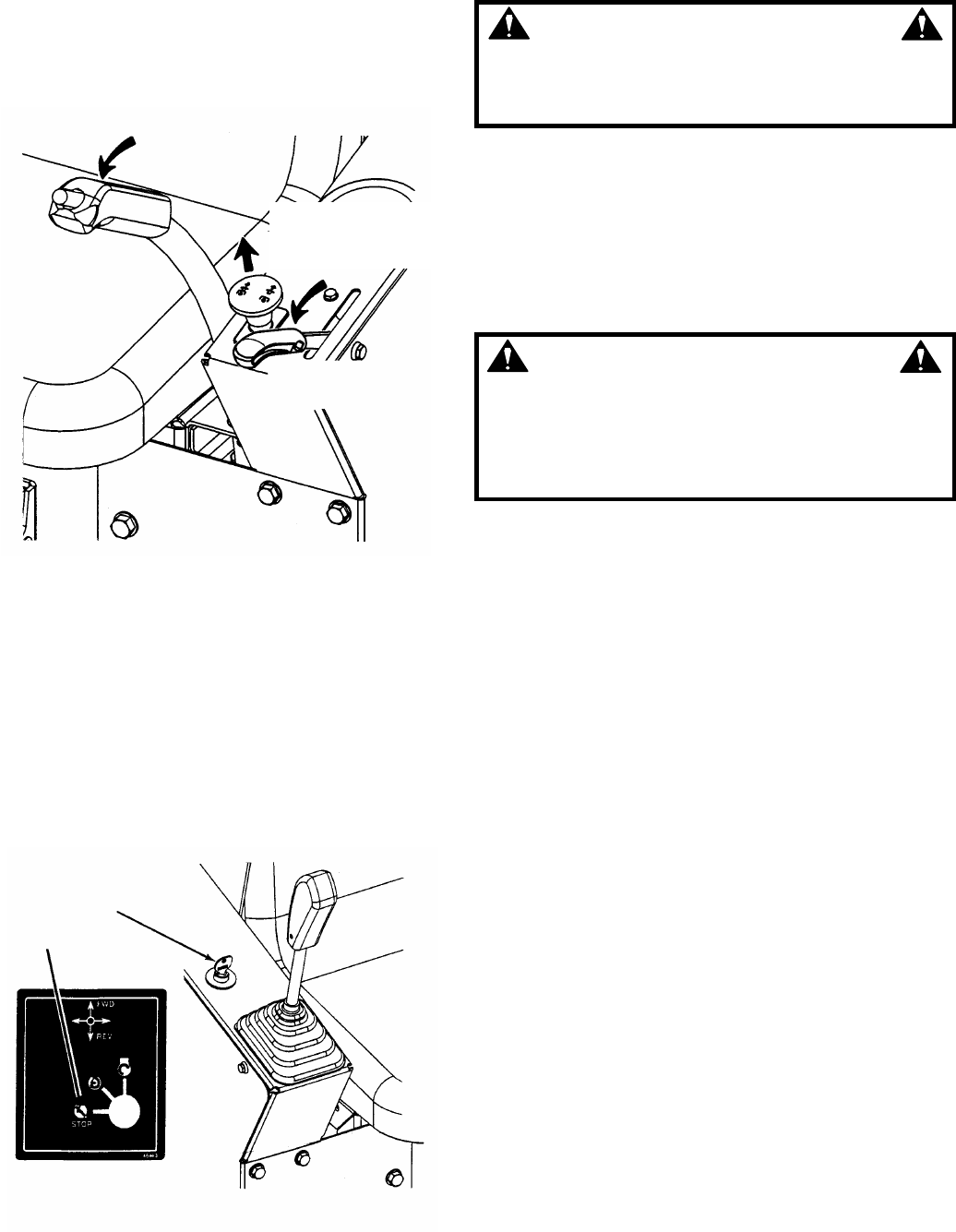
8
Section 2 - OPERATING INSTRUCTIONS
2.2.3. MOWER BLADE
1. With engine running, move engine speed control to
the Rabbit or “fast” position.
2. Pull the blade switch out into the “ON” position to
engage the mower blades. See Figure 2.7.
FIGURE 2.7
3. Release the parking brake. See Figure 2.7.
4. Move joystick carefully in the desired direction to
propel the machine. A small movement of the joystick
can cause the machine to move instantly. Move
joystick carefully and slowly.
2.3 STOPPING
2.3.1. ENGINE
1. Stop engine by turning key to the “OFF” position.
See Figure 2.8.
FIGURE 2.8
WARNING
Before leaving the Riding Mower, push blade switch
in to the “OFF” position to STOP blade, move
joystick to neutral and engage the parking brake.
Turn key switch to the OFF position. Remove key.
2.3.2. WHEEL DRIVE
1. Stop motion of riding mower by moving joystick
to neutral (N) position. Refer to Figure 2.8.
2.3.3. MOWER BLADE
1. Push the blade switch in to “OFF” position to
disengage or stop the mower blades. Refer to Figure
2.7.
WARNING
Once blades are disengaged, they should come to a
complete stop in 5 seconds. If the blades continue to
rotate after 5 seconds, the electric clutch should be
checked. Replacement of electric clutch may be
necessary. DO NOT continue to operate mower if
blades fail to stop in 5 seconds.
2.3.4. PARKING BRAKE
1. Manually position joystick in the neutral position.
2. Engage parking brake by pushing button at the top
of lever and then pulling the parking brake lever slowly
back to the “ON” position.
3. Release parking brake by pushing button at the
top of lever and moving brake lever forward to the
“OFF” position. Refer Figure. 2.7.
DISENGAGE
PARKING
BRAKE
PULL BLADE SWITCH
OUT TO THE “ON”
POSITION
ENGINE SPEED
CONTROL IN THE
“FAST” POSITION
TURN KEY TO
“OFF” OR STOP
POSITION
DECAL VIEWED FROM
OPERATOR’S POSITION


















