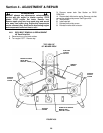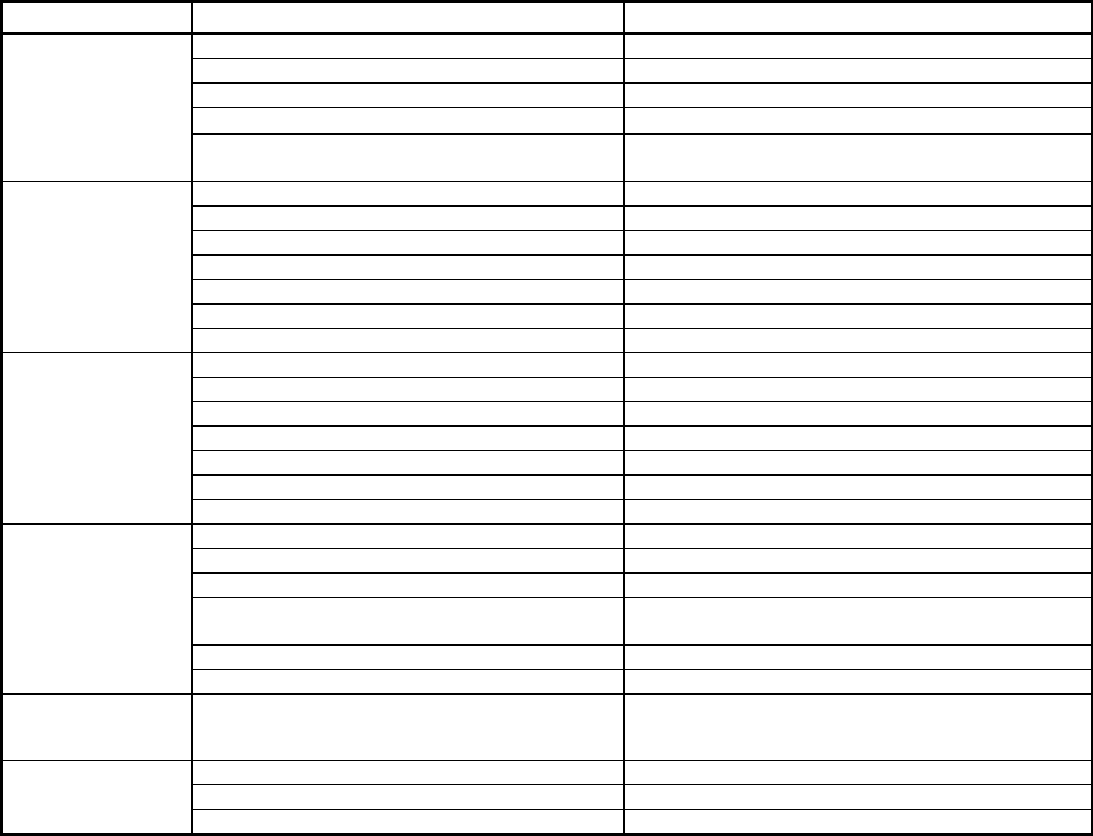
35
TROUBLESHOOTING GUIDE
PROBLEM PROBABLE CAUSE CORRECTIVE ACTION
Starter Will Not
1. Battery dead. 1. Service battery.
Crank Engine
2. Blown fuse. 2. Replace fuse.
3. Electrical connections loose or corroded. 3. Clean and check connections for good contact.
4. Defective ignition switch. 4. Contact authorized SNAPPER dealer.
5. Starter Spins without engaging. 5. Release Start key and repeat attempt. If starter
continues to spin contact Engine Dealer.
Engine Will Not
1. Blade engagement switch in the “ON” position. 1. Move blade engagement switch to “OFF”.
Start
2. Park brake not set. 2. Set park brake.
3. Fuel tank empty. 3. Fill fuel tank with fresh fuel.
4. Engine needs choking. 4. Move engine speed control to “CHOKE”.
5. Spark plug wire disconnected. 5. Place spark plug wire onto spark plug.
6. Battery weak or dead. 6. Service battery.
7. Faulty interlock switch. 7. Contact authorized SNAPPER dealer.
Engine Stalls After
1. Operator not in seat. 1. Sit in operator’s seat.
Running
2. Engine speed control in the “CHOKE” position. 2. Move engine speed control to “FAST”.
3. Fuel tank empty. 3. Fill with fuel to proper level.
4. Engine air pre-cleaner and or air cleaner dirty. 4. Clean free of all debris.
5. Spark plug defective or gap set improperly. 5. Service spark plug.
6. Fuel filter stopped up. 6. Replace fuel filter.
7. Water, debris or stale fuel in fuel system. 7. Drain and clean fuel system.
Engine Loses
1. Excessive load on engine. 1. Lessen load by slowing ground speed.
Power
2. Engine air pre-cleaner or air cleaner dirty. 2. Clean or replace filters.
3. Engine oil level low. 3. Fill with engine oil to proper level.
4. Engine cooling fins and air screens
excessively dirty.
4. Clean free of all debris.
5. Spark plug faulty. 5. Service spark plug.
6. Water, debris or stale fuel in fuel system. 6. Drain and clean fuel system.
Engine Backfires
When Turned To
“STOP”
1. Engine speed control set too “FAST”. 1. Set engine speed control to “SLOW” and allow
engine to idle. Then, turn key to “OFF”.
Excessive
1. Damaged or bent mower blades. 1. Service mower blade(s).
Vibration
2. Loose blade components. 2. Service and tighten loose parts.
3. Loose or missing air lift (if equipped). 3. Replace air lifts. Tighten to proper torque.
(Continued on Next Page)