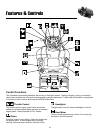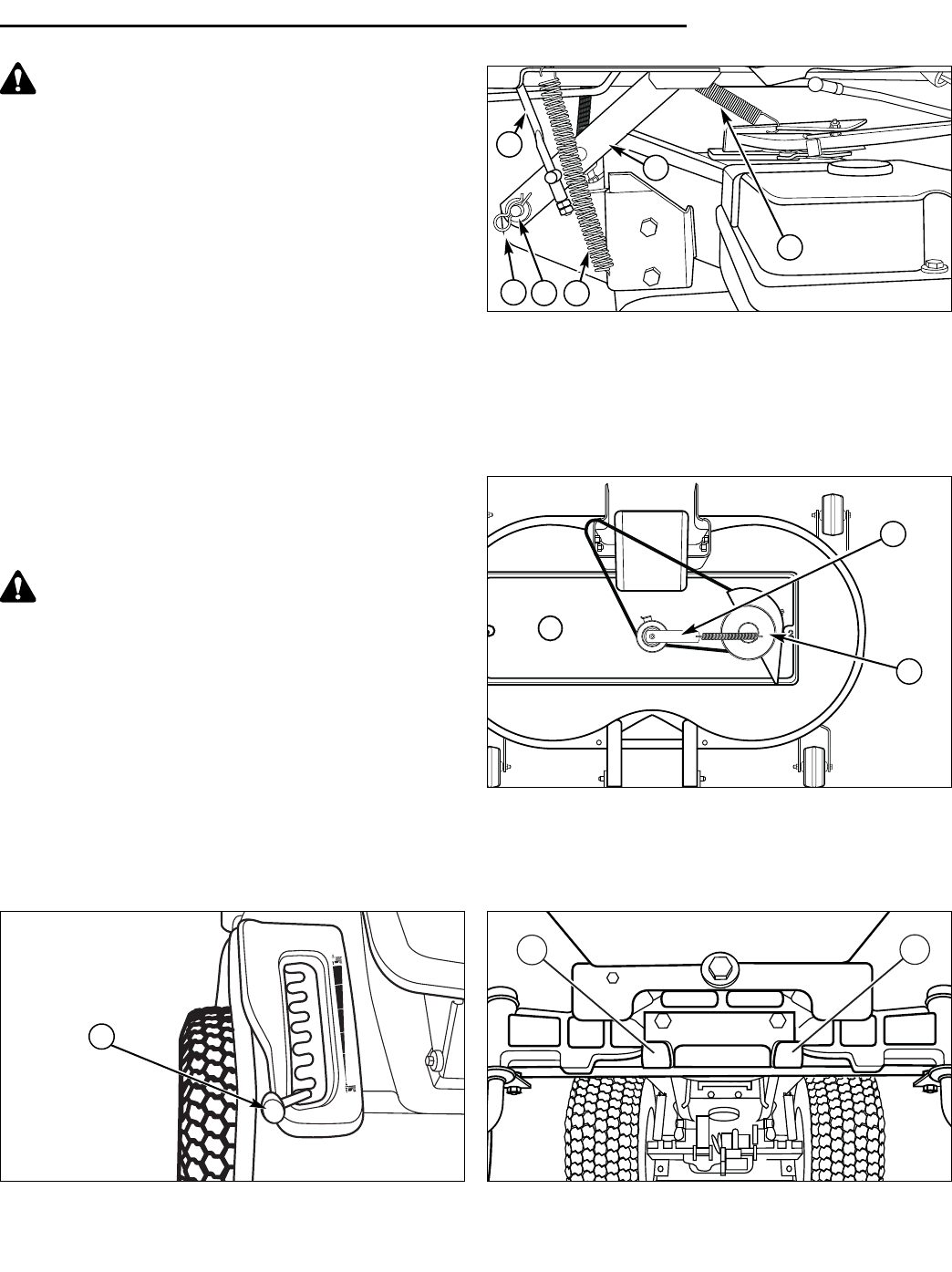
Figure 5. Removing & Installing Belt
A. Idler Arm
B. PTO Pulley
15
Operating the Tractor
Figure 4. Mower Deck Removal and Installation
(viewed from underneath right side of tractor)
A. Hair Pins D. Upper Spring
B. Trunions E. Lower Spring (2)
C. Lift Arm F. Lift Rod
A
B
Figure 3. Mower Lift Lever (Lowered Position)
A. Lift Lever
A
Figure 6. Mower Hitch
A. Tractor Hitch Brackets
A
A
WARNING
Engage parking brake, disengage PTO, stop
engine and remove key before attempting to
install or remove the mower.
Mower Deck Removal & Installation
Removing the Mower Deck
1. Park tractor on a hard, level surface such as a
concrete floor. Turn off PTO switch and engine,
remove the key and apply parking brake.
2. Place mower in the lowest cutting position using the
mower lift lever (A, Figure 3).
3. Place the mower lift lever (A) in the lowered position.
4. Disconnect the hair pins (A, Figure 4) from the
trunions (B) on both sides of the mower deck.
Remove trunions from mower deck lift arms (C).
Re-install the hair pins to prevent loss.
5. Remove upper spring (D) and the two lower springs
(E) on each side of the mower deck.
CAUTION
The muffler and surrounding areas may be hot.
6. Release belt tension with idler arm (A). Remove belt
from PTO pulley (B, Figure 5).
7. Turn wheels straight ahead. Lift mower hitch off of
the tractor brackets (A, Figure 6).
8. Push the discharge tube (A, Figure 7) toward the
back to separate it from the mower discharge
opening (B).
9 . Turn wheels fully left, and slide mower deck out right
side of tractor.
D
B
A
E
F
C