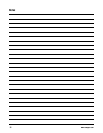www.snapper.com16
Maintenance
Driven Disc Replacement (Continued)
2. Using needle nose pliers, unhook the drive spring (A,
Figure 29) and slide the driven disc assembly off the
hex shaft.
3. Remove the two snap rings (A, Figure 30) which secure
the rubber driven disc (B) to the driven disc assembly.
4. Install a new rubber driven disc onto the driven disc
assembly, and secure with the retaining rings.
5. Reverse the above procedures for reassembly and
installation of the driven disc assembly.
Driven Disc Bearing Replacement
IMPORTANT: The bearing on these machines is staked into
the thrust plate. The bearing will have to be driven out with a
mallet and a large punch. A new bearing with four retaining
screws will have to be purchased to replace existing bearing.
If the driven disc bearing requires replacement, replace the
bearing as follows:
1. Remove the driven disc assembly. Refer to the Section
entitled “Driven Disc Replacement”.
2. Remove both snap rings (A, Figure 30) that secure the
rubber driven disc (B) to the thrust plate.
3. Slide the rubber driven disc hub out of the bearing.
4. Drive out the existing bearing (C).
5. Install a new bearing and secure to the thrust plate with
four retaining screws. Tighten the screws securely.
6. Reassemble the components in reverse order.
NOTE: Be sure to replace the shim washer
(D)
when
reassembling the driven disc assembly.
WARNING
DO NOT attempt any maintenance, adjustments or service
with engine and blade running. STOP engine and blade.
Disconnect spark plug wire and secure away from spark
plug. Engine and components are HOT. Avoid serious
burns, allow sufficient time for all components to cool.
! !
A
Figure 30: Replacing the driven disc
A
Figure 29: Removing the driven disc assembly
B
D
Maintenance (Continued)
C