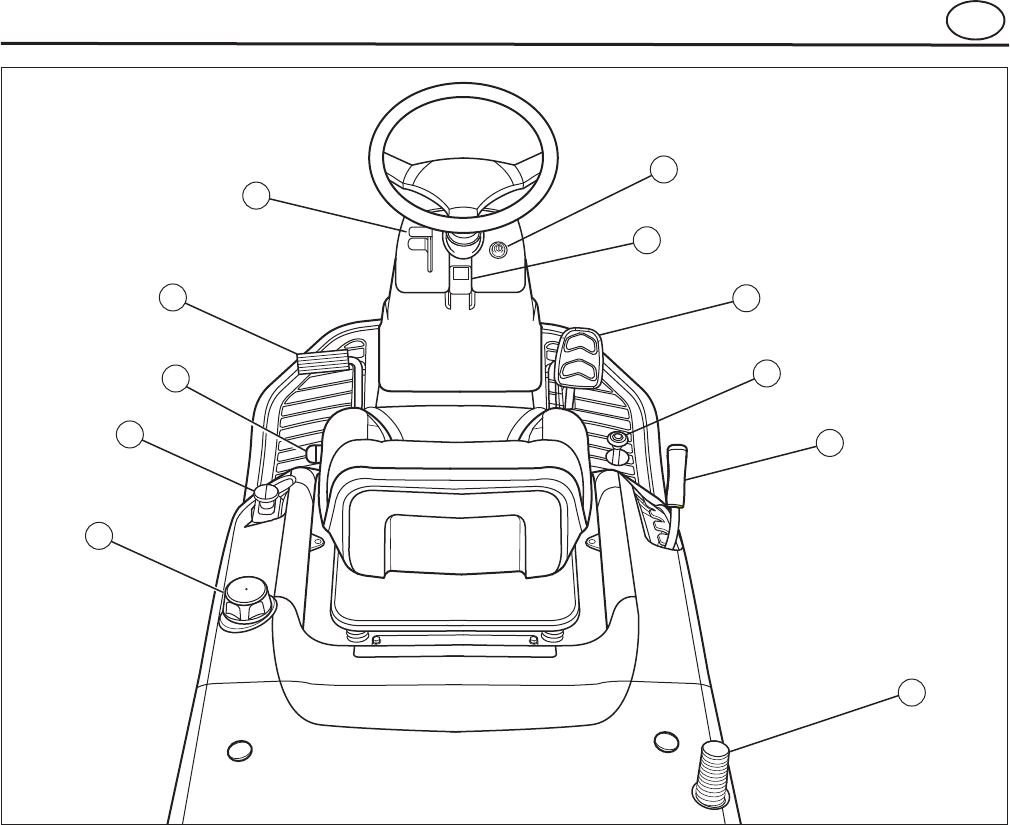
Operation
en
Location of Controls
Throttle Control Lever (1):
Use the throttle control lever
to increase or decrease engine speed (see F
Figure 7
).
Move the throttle up to increase engine speed and
down to decrease engine speed. Always operate at
FULL throttle.
Clutch/Brake Pedal (2):
The pedal has two functions.
The first function is a clutch. The second function is a
brake.
Ignition Switch (3):
Use the ignition switch to start and
stop the engine. Never leave the ignition switch in the
RUN position with the engine stopped. This drains the
battery.
Parking Brake Knob (4):
The parking brake knob is
used to lock the parking brake when the tractor is
stopped. Fully depress the brake pedal and pull up on
the knob to engage the parking brake.
Forward Speed Control Pedal (5):
The tractor’s forward
ground speed is controlled by the forward speed con-
trol pedal. Depress the pedal to increase forward
ground speed.
1
2
3
4
5
6
7
8
10
9
11
Figure 7
Reverse Speed Control Pedal (6):
Use the reverse
ground speed pedal to control the reverse ground
speed of the tractor.
Lift Lever (7):
The lift lever controls the mower cutting
height. There are six cutting height levels available
(1 - Lowest Cut, 6 - Highest Cut).
Blade Rotation Control (8):
Use the blade rotation con-
trol to start and stop the rotation of the blade. Pull up on
the switch to engage the blade rotation control and
push down to disengage.
Fuel Tank (9):
To add fuel, remove the filler cap. Be sure
to leave room for heat expansion.
Grass Bagger Handle (10):
The grass bagger handle
opens the bagger so that it can be emptied and closed
for mowing.
Seat Adjustment Lever (11):
Pull up on the lever to ad-
just the location of the seat. Release lever to lock seat
in place.
13


















