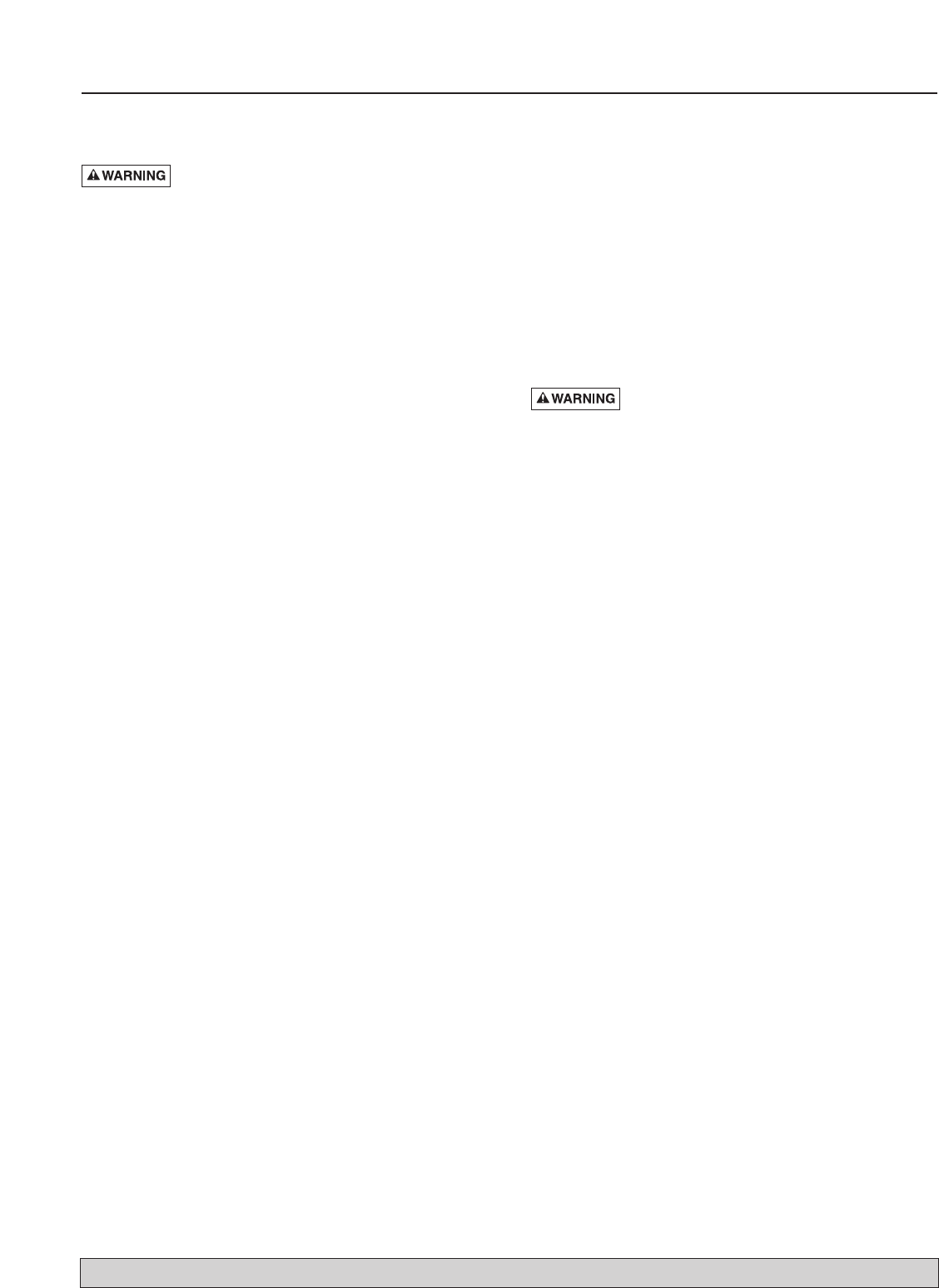
For parts or assistance, call Simer Customer Service at 1-800-468-7867 / 1-800-546-7867
Operation 3
OPERATION
Risk of electrical shock. Can burn or cause
death. Do not handle pump or pump motor with wet hands or
when standing on wet or damp surface, or in water.
Disconnect power from pump before handling, servicing, or
attempting to repair pump.
NOTE: The power cord for this pump is equipped with a
Ground Fault Circuit Interrupter (GFCI). The GFCI will shut
down the pump in the event of leakage of electrical current
from the pump motor or cord to ground. If the pump does not
respond when plugged in, unplug it, reset the GFCI (push the
RESET button on the plug) and plug it in again. If it still doesn’t
respond, make sure that the circuit breaker for the branch cir-
cuit is in the ‘on’ position (closed). if the circuit breaker is
closed and the pump doesn’t respond, consult a licensed elec-
trician. DO NOT TRY TO MODIFY the cord or plug, and do
not remove the GFCI.
The Electronic Pool Cover Pump is fully automatic in
operation. The “smart” controller starts the pump every
2-1/2 minutes and causes it to run for 5 seconds. If it senses
that there is no water to the pump, it stops. If it senses water, it
continues to run until the water is pumped down to 1/4" deep,
and then it stops. It then goes into a 7-minute quick-detection
cycle, starting 4 times the first minute, twice the second
minute, and once a minute for the next 5 minutes. If by the
last check it has not detected water, it resumes its cycle (run-
ning 5 seconds every 2-1/2 minutes) until it senses water
again.
NOTICE: When you plug the pump into the outlet, it will start
and run for 5 seconds. It will then cycle as described above.
If the unit is put in the water and started, interrupting the water
flow into the pump during the 5-second water-sensing run will
cause it to wait 2-1/2 minutes before restarting.
1. The motor is equipped with an automatically resetting
thermal overload protector. If the motor gets too hot, the
overload protector will stop the motor before it is dam-
aged. When the motor has cooled sufficiently, the overload
protector will reset itself and the motor will restart.
NOTICE: If the overload protector stops the pump repeated-
ly, disconnect the power from the pump and check it to
find the problem. Low voltage, clogged impeller, too much
back pressure in the discharge hose (as when pumping
through 50’ (15 M) of coiled hose), or extended running of
pump with no load, can all cause overheating.
2. The water being pumped cools the motor, allowing the
pump to run continuously at any depth of water above 1/4".
However, if the motor overload stops the pump, allow it to
cool for one hour before restarting. The motor will not restart
before the overload has cooled.
LOCKED ROTOR
1. If the pump tries to start and senses that the rotor is locked,
it will shut off, wait 2-1/2 minutes, and try to restart.
2. If the rotor has unlocked, the pump will resume normal
operation. If the rotor is still locked, the pump will shut off
again and wait through another 2-1/2 minute cycle.
3. After 2-1/2 minutes, the pump will again try to start. If the
rotor has unlocked, the pump will resume normal opera-
tion. If the rotor is still locked, the pump will shut off and
will not restart automatically.
4. To restart the pump manually, unplug it and plug it in
again.
5. If the rotor is still locked, UNPLUG THE PUMP, remove
the base, shield, and screen, and clean out the rotor.
Risk of dangerous or fatal electrical shock.
Disconnect the pump from the power source before
disassembling the pump or cleaning out the rotor.
6. See Page 4 for important information about the alignment
of the screen and shield when you reassemble them. Note
that the pump will not operate correctly if these parts are
not correctly installed.
7. Once you have reassembled the pump, reset it on the pool
cover and plug it in again to resume normal operation.
AIRLOCKS
When a pump airlocks, it runs but does not move any water.
An airlock will cause the pump to overheat and fail. This
pump has an anti-airlock hole in the bottom of the pump
body. If you suspect an airlock, unplug the pump, clean out
the anti-airlock hole with a paper clip or piece of wire, and
restart the pump.
NOTICE: If the outlet of the discharge hose is submerged you
must have a 1/8" hole in the discharge hose to prevent airlock.
This hole must be open to air.
NOTICE: If you move the pump or the pump airlocks, be sure to
drain the hose before trying to restart the pump.


















