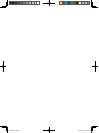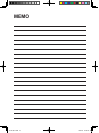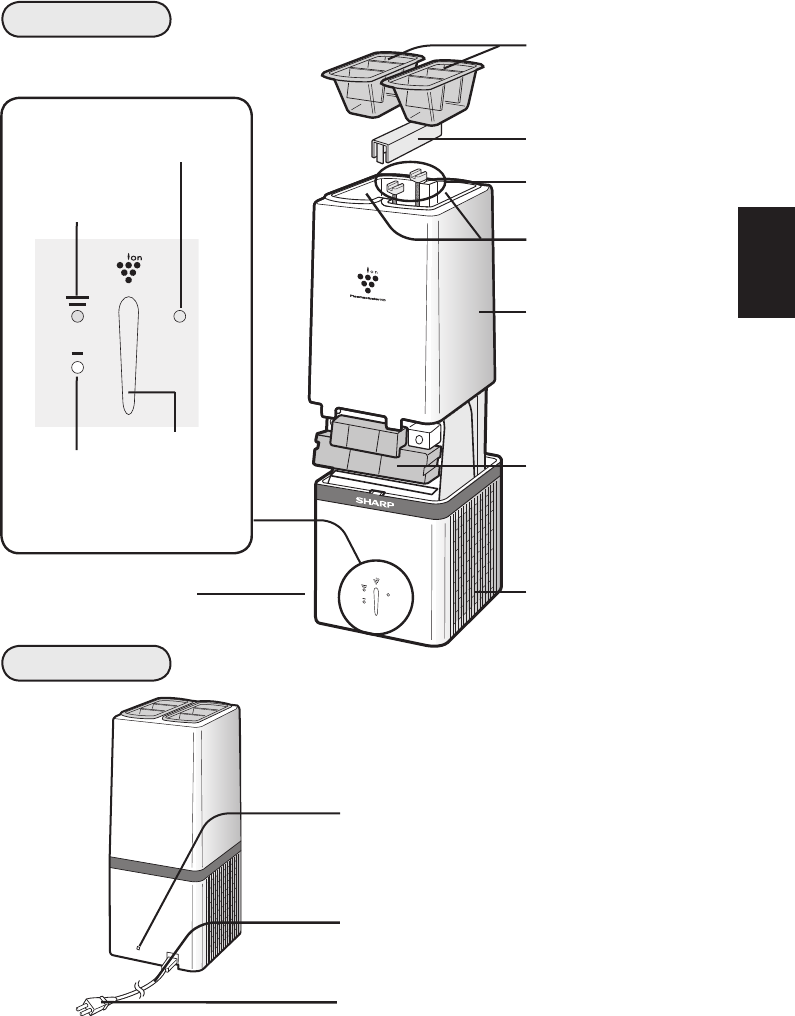
ENGLISH
FRANÇAIS
ESPAÑOL
E-7
FRONT
BACK
Louvers
Power Cord
Plug
DISPLAY
High
(blue)
Low
(blue)
Operation
Button
Unit Replacing
Light
(red)
PARTS NAME
Use a pointed object, e.g a pen tip, to press
this button after replacing Plasmacluster Ion
Generating Unit.
Do not press it for any other purpose.
(This is to reset the Unit Replacing Light.)
(See E-8)
Top Cover Cap
Screws
Air outlet
Top Cover
Plasmacluster Ion
Generating Unit
(See E-10,11)
Filter (Air Intake)
Filter (Air Intake)
(See E-9)
(See E-10)
Fan Speed
Indicator
IG-A10U-2.indd 9 10.6.29 10:36:28 AM