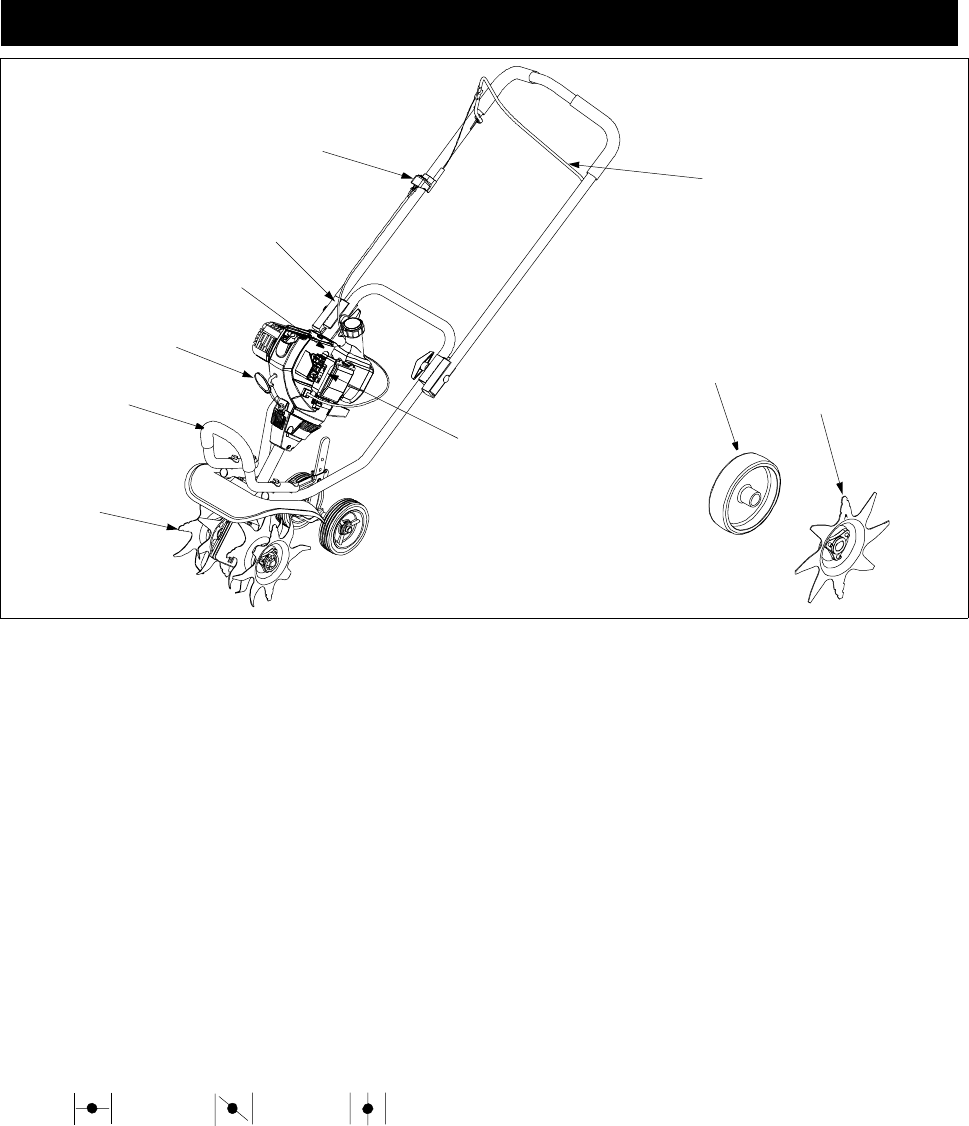
6
Read this operator’s manual and safety rules before
operating your cultivator / edger. Compare the
illustrations with your unit to familiarize yourself with
the location of various controls and adjustments.
See Figure 2.
Starter Handle
The starter handle is attached to an eyebolt in the
front of the engine.
Throttle Control
The throttle control is located on the upper handle.
Squeezing the control against handle speeds up the
engine and engages the cultivator / edger tines.
Release the handle to stop the tines.
Choke Lever
The choke lever is located on the left side of engine
and it is used to enrich the fuel mixture when starting
a cold engine.
Primer Button
The primer button is located on the right side of
engine and it is used in conjunction with the choke to
enrich the fuel mixture in the carburetor when starting
a cold engine.
On/Off Switch
The On/Off switch is located on the upper handle.
The switch must be in the On (I) to start engine and
Partial
Open
Close
A
B
C
Off (O) to stop engine.
Handle Connectors
The handle connectors are on each side between
lower and upper handle. They are used to lock the
upper handle in a set position.
Front Handle
The front handle can be used when transporting the
unit.
Tines
The tines are used to cultivate, furrow, and prepare
your garden for seeding.
Wheel Support Bracket
The wheel support bracket is attached to the tailpiece
bracket behind the cultivator / edger. It is used to
adjust the wheels to a higher or lower resting position.
Edger Wheel and Blade
The edger wheel and blade are separate parts that do
not come attached on the cultivator / edger. They are
to be used instead of the cultivator tines for vertical
edging.
Stopping Engine
• Push the On/Off switch to Off (O) position to stop
engine and tines.
• Disconnect spark plug wire from spark plug and
ground against the engine.
OPERATION
Throttle Control
On/Off Switch
Handle
Connectors
Primer
Starter Handle
Front Handle
Cultivator
Choke Lever
Edger Wheel
Edger Blade
Tines
Figure 2


















