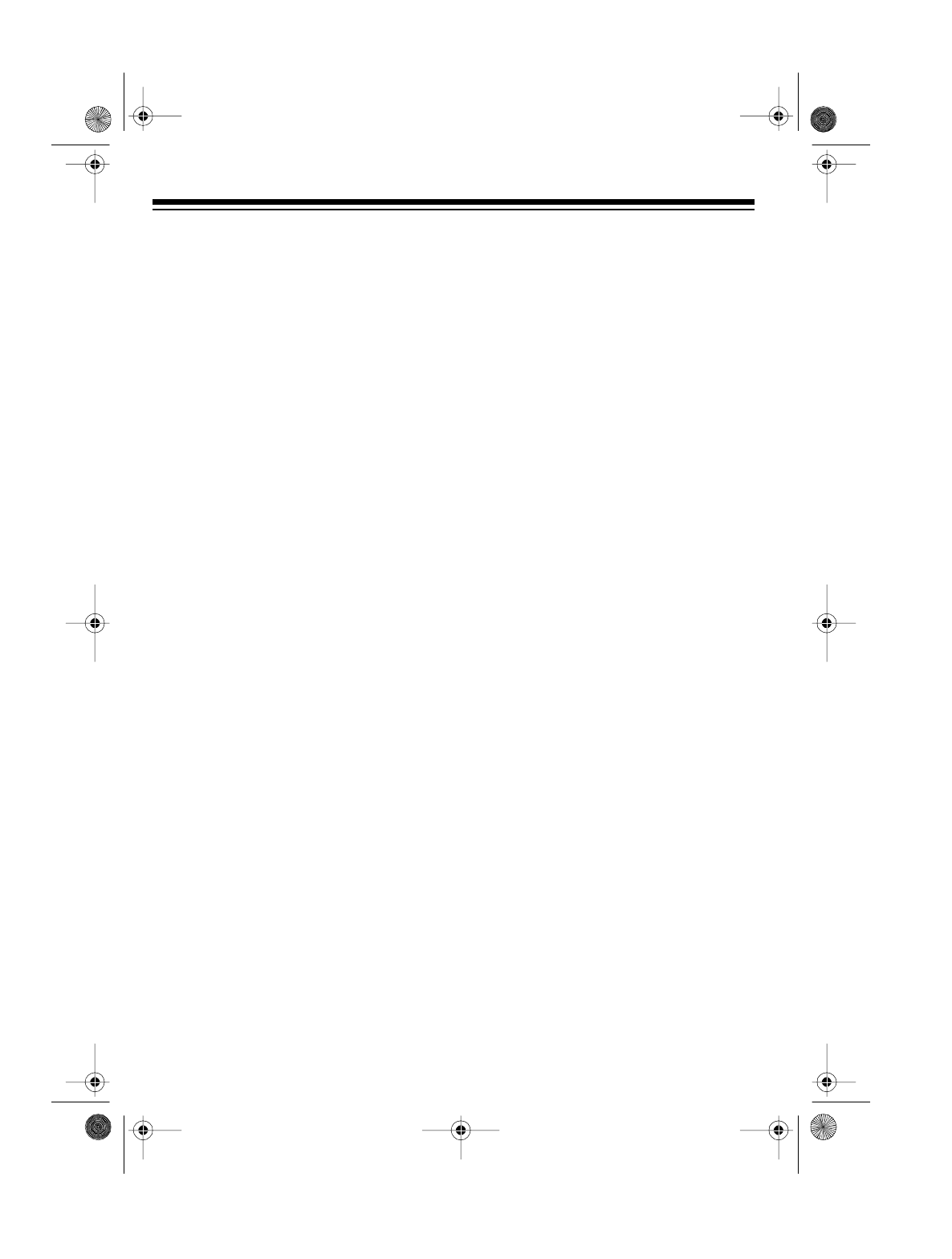
6
4. Attach the CB to the mounting
bracket using the rubber washers
and mounting knobs.
CONNECTING THE
MICROPHONE
1. Align the slot on top of the micro-
phone’s plug with the ridge inside
the
MIC
jack. Then fully insert the
plug into the jack.
2. Turn the plug’s locking nut clockwise
to tighten it.
3. Slide the microphone onto the
microphone holder.
To disconnect the microphone, unscrew
the locking nut and gently pull out the
microphone plug.
Caution
: Never pull on the microphone
cable.
INSTALLING AN
ANTENNA
Caution
: To prevent damage to your
CB, you must connect an antenna to it
before you operate it.
Selecting an Antenna
When deciding on an antenna and its lo-
cation, consider these points:
• The location of the antenna should
be as high as possible.
• The antenna and antenna cable
should be as far as possible from
sources of electrical noise (ignition
systems, gauges, and so on).
Your local RadioShack store sells a vari-
ety of CB antennas for both mobile and
base-station use. Choose the one that
best meets your needs.
Illustration
Mounting Knobs (2)
Rubber Washers (2)
Illustration
Illustration
21-1573.fm Page 6 Thursday, August 5, 1999 9:22 AM


















