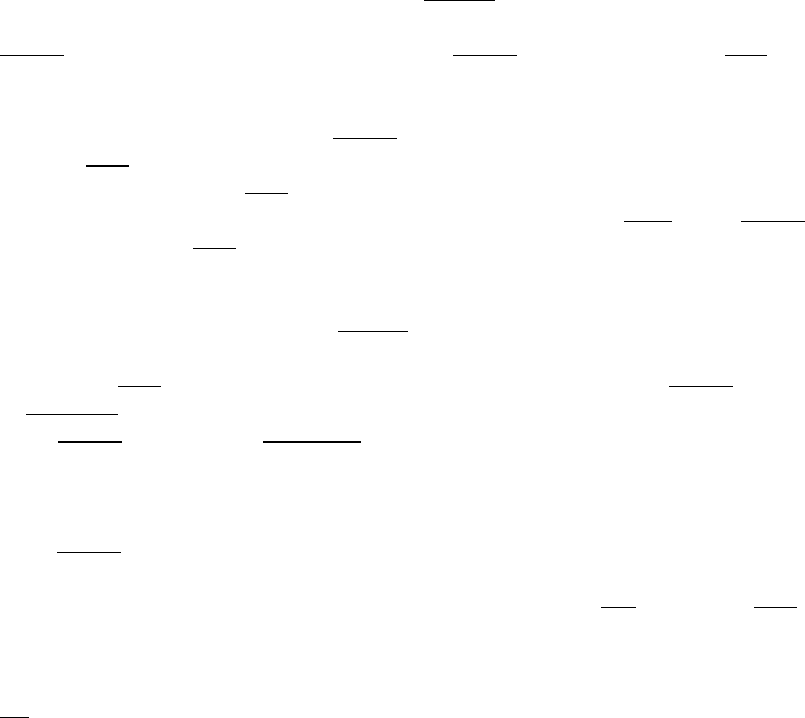
STOPWATCH: From Time of Day, press MODE twice to arrive at the Stopwatch. A
Runner icon will appear in the lower portion of the display. For a Single Event, press
TEMP to Start and time begins running. Press TEMP again to Stop. Press SET to reset
to all zeros.
To use as a Split Stopwatch, press TEMP to start timing. Take a Split reading by
pressing SET. The Split time reading will appear on the display. You can release to
running time by pressing SET or wait 15 seconds and the reading will be released
automatically. Take as many reading as you require by pressing
SET. Press TEMP to
Stop and then press
SET to reset to all zeros.
COUNTDOWN TIMER: Use this to view how much time remains in an event or
activity. From Time of Day, press MODE three times to arrive in the Countdown Timer
function. An Hourglass icon appears in the lower portion of the display. To set the
timer, press SET for three (3) seconds. Hours appear flashing. Press TEMP to increase
or DETECT to decrease Hours. Press SET again to choose from Minutes and Seconds
using TEMP to increase or DETECT to decrease each successive function. Press MODE
at any time to exit the setting process. The UV-419 will accommodate times from one
second to 24 hours.
Press TEMP and time will begin counting down. Press TEMP to stop and restart the
timers as needed. Upon reaching zero, the completion alarm will sound for one minute.
You may silence the alarm by pressing any pushbutton except EL. Pressing SET while
the timer is stopped or completed will reset to the previously set Countdown Time.
EL BACKLIGHT: The EL Backlight feature can be activated at any time by pressing
EL which will illuminate the display for three (3) seconds. The backlight consumes a
high level of power from the battery which powers the UV-419. Use this feature only as
absolutely needed to conserve the battery life.
LIMITED WARRANTY
OUR BASIC POLICY
Marshall –Browning International Corporation (MBI Corp.) warrants to the original
owner, this UV Monitor (excluding battery, less, band or strap) for the period of one year
from the original purchase date. This limited warranty is given by MBI Corp. and not by
the dealer from whom the timepiece was purchased.
______________________________________________________________________
THE WARRANTY PROCESS – WHAT IS COVERED BY THE WARRANTY
If the timepiece develops a manufacturing defect within the one year limited warranty
period, it will be either repaired or replaced (at MBI Corp.’s option) with a timepiece of
equal value, providing the original owner submits the following:
1. Proof of purchase, i.e. a validated store receipt showing date of purchase.
2. A check or money order (no cash, please) in the amount of $7.50 to cover the cost of
shipping and handling
WHAT IS NOT COVERED BY THE WARRANTY
A. MBI Corp. will not repair defects of damages caused by or showing evidence of:







