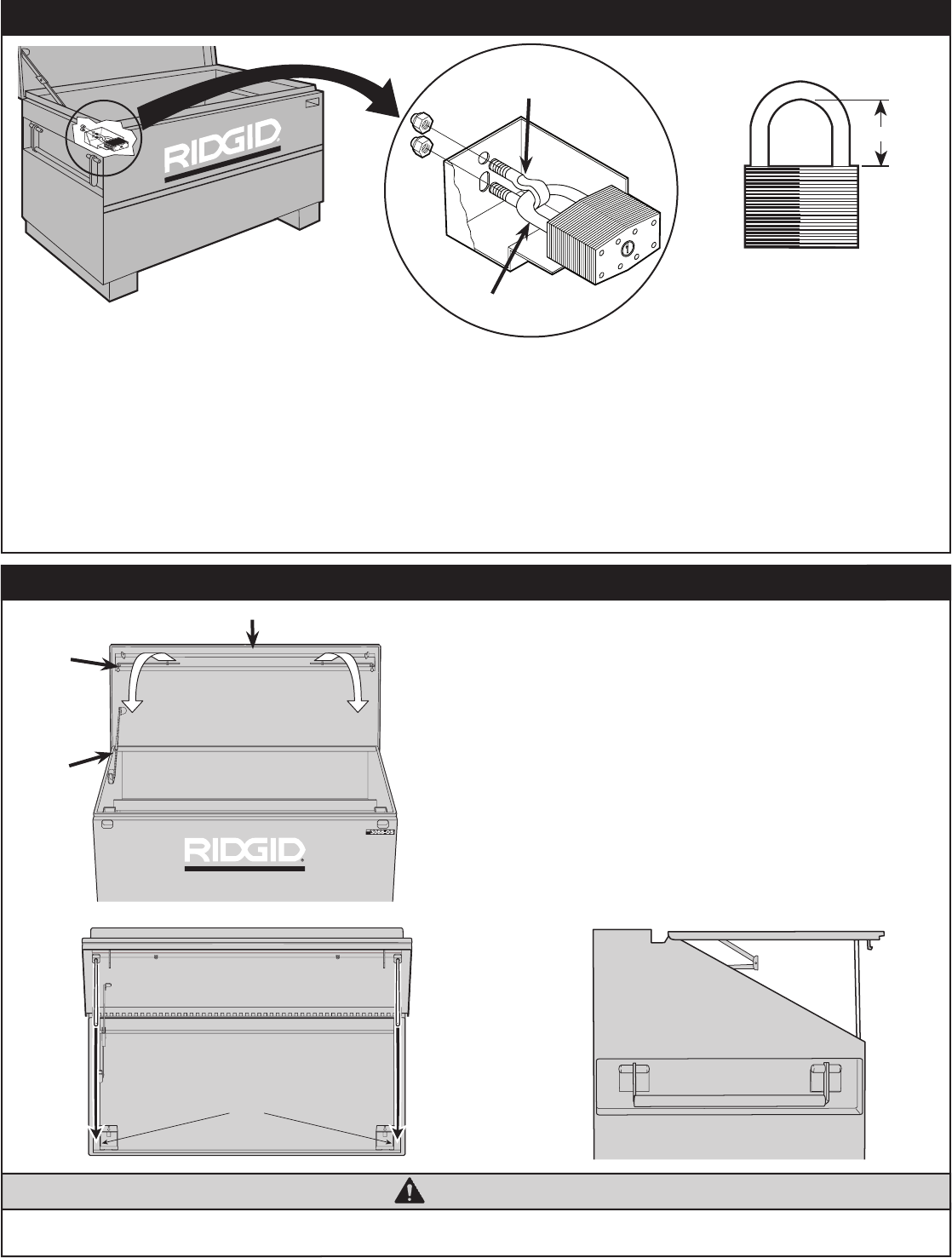
PADLOCK INSTALLATION INSTRUCTIONS FOR ALL UNITS
TOOLS REQUIRED- One wrench with 7/16” socket.
PADLOCK INFORMATION- Padlock with 7/8”–1” shackle
height (figure 3) (recommended Master No 5 or equiva-
lent, not included).
1. Open your padlock and slide the U-bolt over the lock
shackle.
2. Slide the lock through the lock housing on the front of
the box (figure 1).
3. Guide the U-bolt through the two holes in the back of
the lock housing (figure 2).
4. Secure the U-bolt with the two nylon lock nuts sup-
plied.
5. Repeat the procedure for the second lock.
6. To lock, close lid and push bottom of padlock until
lock “clicks” closed.
7. To open, turn key and open lid.
FOR FIELD DESK CAPABILITY
1. Hold cover in the middle with one hand, pull left prop
arm outward and disengage from retaining clasp.
2. Switch hands on cover and repeat (figure 4) for oppo-
site side.
3. Hold the cover at it’s top point with your right hand.
With your left hand, slightly pull the locking support
arm at the hinge until there is a slight bend (figure 4).
4. Slowly lower cover until it is parallel with the ground.
Be sure the prop arms are engaged in slots as shown
below (figure 5). Make sure prop arms are fully
engaged forward so that the prop arms are perpen-
dicular to the cover.
5. The final position for Field Desk Capability is shown in
Figue 6
Figure 3
(measure height
when lock is closed)
Figure 1
7/8"-1"
3068-OS PROP-ARM INSTRUCTIONS
3068-OS,PropArm-1.eps
3068-OS,PropArm-2.eps
ENGAGEMENT
POINT
Figure 5
Do NOT use cover as a step.
WARNING
LOCKING
SUPPORT
ARM
PROP
ARM
TOP POINT
2
Figure 4
U-Bolt
Lock Shackle
SIDE
VIEW
Figure 6
Figure 2






