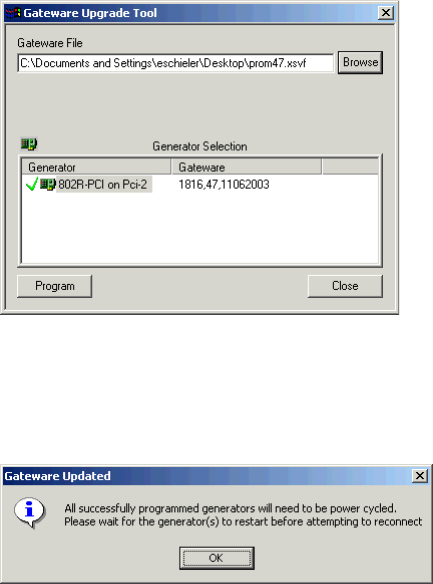
10 Chapter 2 Operating Procedures
2. Select Tools > Archiver > Gateware Upgrade.
3. Click Browse, and then specify the gateware file (*.xsvf) you want to install.
4. In the Generator Selection box, select the target generator, and then click Program.
VGM displays this message when the update is complete.
After VGM copies the gateware file to the generator, VGM will disconnect from the
generator.
5. Read the release notes provided with the gateware update before proceeding.
If the gateware update does not require a firmware update, restart the computer, which
restarts the generator, and activates the new gateware.
If the gateware update requires a firmware update, do not restart the computer, or you
may be unable to install the firmware update. Refer to the release notes for special
instructions.
6. Reconnect the generator with VGM.


















