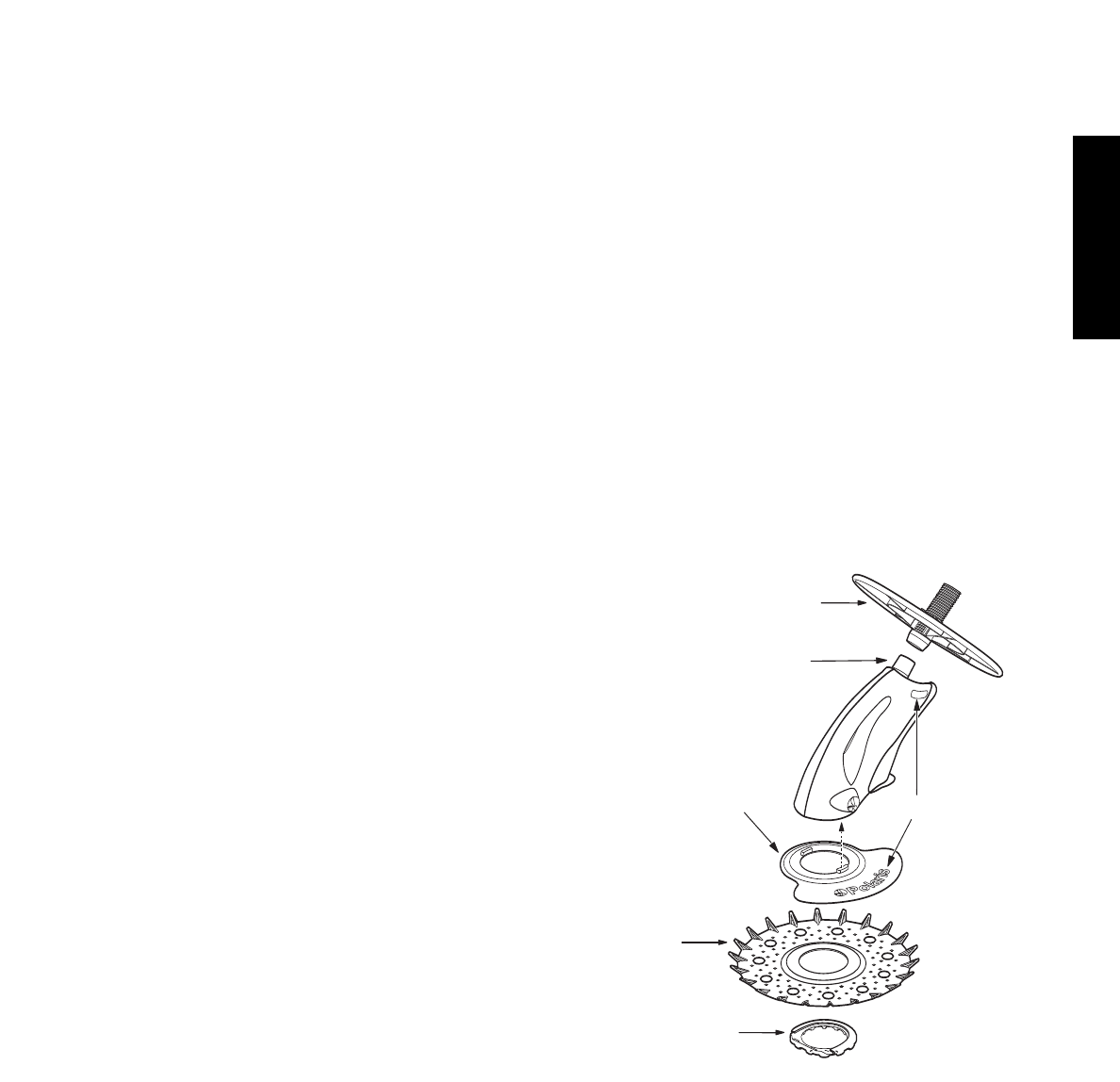
• For dedicated suction line installations, adjust valve in equipment area that controls water
flow to suction line until indicator is within the target area. Mark valves for reference.
• For skimmer installations, turn knob on flow regulator clockwise until indicator is within
the target area.
If the indicator does not move into the target area, remove the flow regulator
and connect hose directly
.
If
too much flow:
• For dedicated suction line installations, adjust valve in equipment area that controls water
flow to suction line until the indicator is within the target area.
• For skimmer installations, turn knob on flow regulator counterclockwise until indicator is
within target area. If knob is turned all the way, open the main drain (or a second
skimmer) until indicator is within target area.
5. Turn off pump. Hold hose underwater and remove flow indicator.
Assemble the Cleaner
1. Install steering skirt onto bottom of
cleaner, lining up tab on skirt with
notch on cleaner. Logos on
steering skirt and cleaner should
be on the same side.
2. Pull the surface disk onto the cleaner.
3.
Select the white shoe for vinyl
liner, fiberglass and tile pools and
the gray shoe for all other
installations.
Install shoe by sliding it
onto cleaner bottom and pulling lip
onto cleaner to lock.
4. Slide deflector ring onto hose and
secure cuff. To reposition deflector
ring, remove it from the hose; do
not slide it.
Do not use the deflector ring in a
fiberglass pool.
5.
Fill hose completely with w
ater
.
6. Submerge Polaris and remove any
air in the cleaner by rotating it in all
directions.
7.
With the hose and pool cleaner
underw
ater
, connect hose to s
wiv
el.
8. Turn on pool pump.
www.polarispool.com
4
Swivel
Deflector Ring
Shoe
Surface
Disk
Steering
Skirt
Logos
English


















