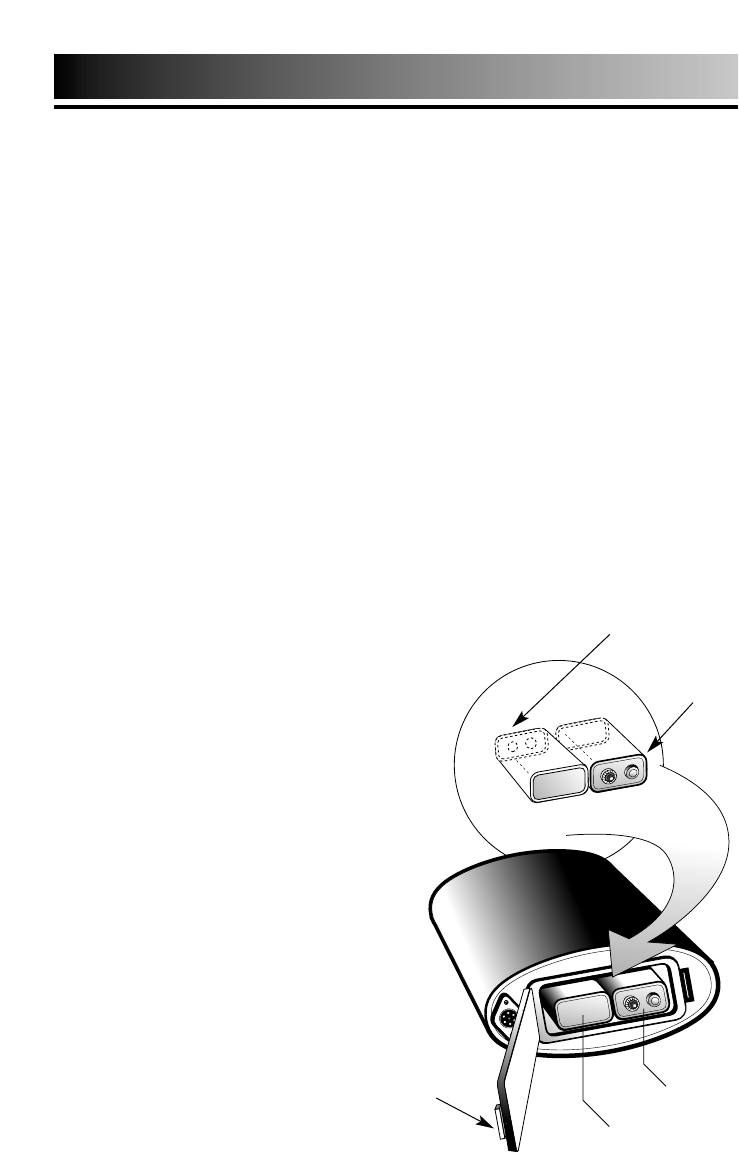
4
BATTERIES
IMPORTANT: Always use ALKALINE batteries for optimal
performance.
Always remove the batteries for prolonged storage.
CHECK THE BATTERIES if your detector exhibits any of the
following symptoms:
●
1 The unit does not turn on.
●
2 Low speaker volume.
●
3 Unit beeps continuously at low sensitivity setting.
The Low Battery indicator light will come on and stay on if the
batteries are discharged. It should flash momentarily when the
Power Switch is turned off.
IMPORTANT: Your Pioneer 101 metal detector requires two 9-Volt
ALKALINE batteries.
Follow these steps to install the batteries.
●
1 Carefully remove the battery
compartment door by pressing
the release clip on the right side
of the door.
●
2 Snap one battery onto each of the
terminals and place the batteries
inside the compartment. Insert
one battery with the terminals
facing down, and the second
battery with terminals facing
outward.
●
3
Replace the compartment door
by carefully inserting opposite
side of clip first. Then press down
on clip side until battery door
snaps into place.
First Battery
Second Battery
First Battery
terminals facing in
Second Battery
terminals
facing out
Release
Clip


















