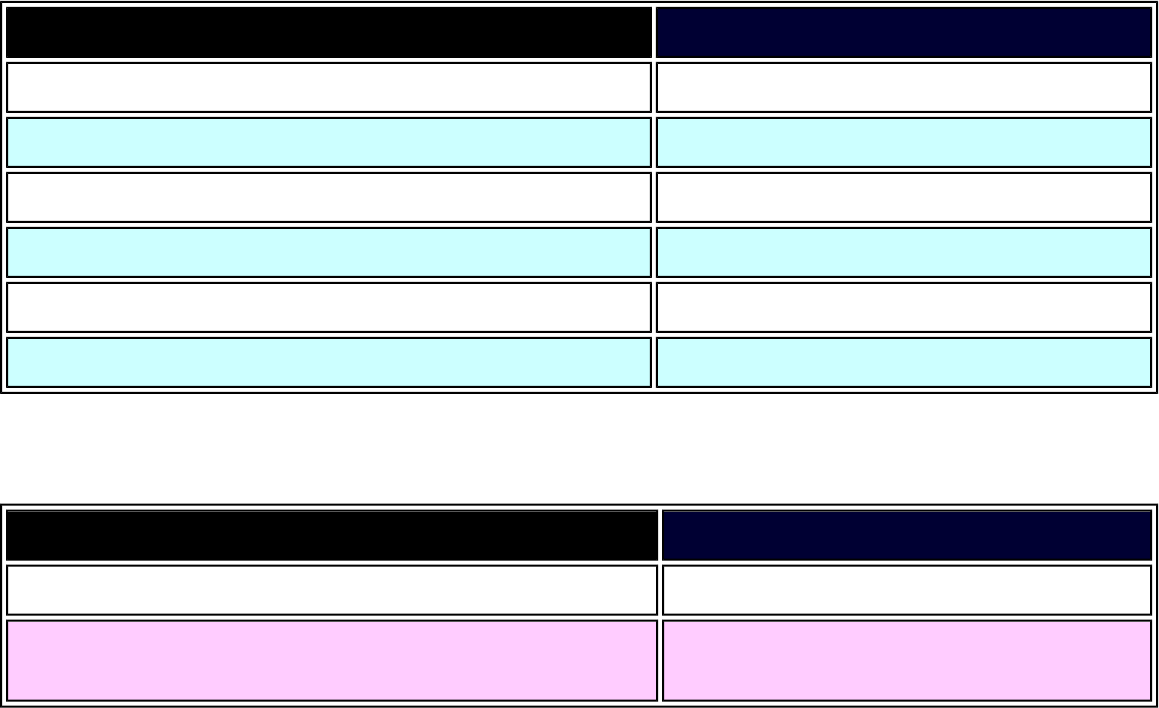
Règle d'action de Philips Concernant les Défauts de Pixels
* Bright Dot is defined as dots (sub-pixels) which appeared brightly in the screen when the LCM
displayed with whole pattern & Bright Dot's brightess is defined over 50% of the brightness against
around. (but, Green bright dot is over 30% of brightness against around)
* Here in Tiny Bright Dot is defined as "for Red and Blue" the bright area should be no longer than
1/2 sub-pixel and for green the bright area should be no larger than 1/3 sub-pixel.
POINTS NOIRS DEFECTUEUX NIVEAU ACCEPTABLE
MODELE
420WN6
1 sous-pixel noir 5 ou moins
2 sous-pixels noirs adjacents 1 ou moins
3 sous-pixels noirs adjacents 0
Distance entre deux points noirs défectueux* 15 mm ou plus
Nombre total de points défectueux de tous types 5 ou moins
POINTS DEFECTUEUX TOTAUX NIVEAU ACCEPTABLE
MODELE
420WN6
Nombre total de points lumineux ou noirs défectueux
de tous types
5 ou moins
Remarque:
* 1 ou 2 sous-pixels adjacents = 1 point défectueux
Tous les moniteurs Philips sont conformes à la norme ISO13406-2.
RETOUR AU HAUT DE LA PAGE
file:///D|/My%20Documents/dfu/420WN6/FRENCH/420wn6/PRODUCT/pixel.htm (4 of 4)2005-08-09 9:40:45 AM


















