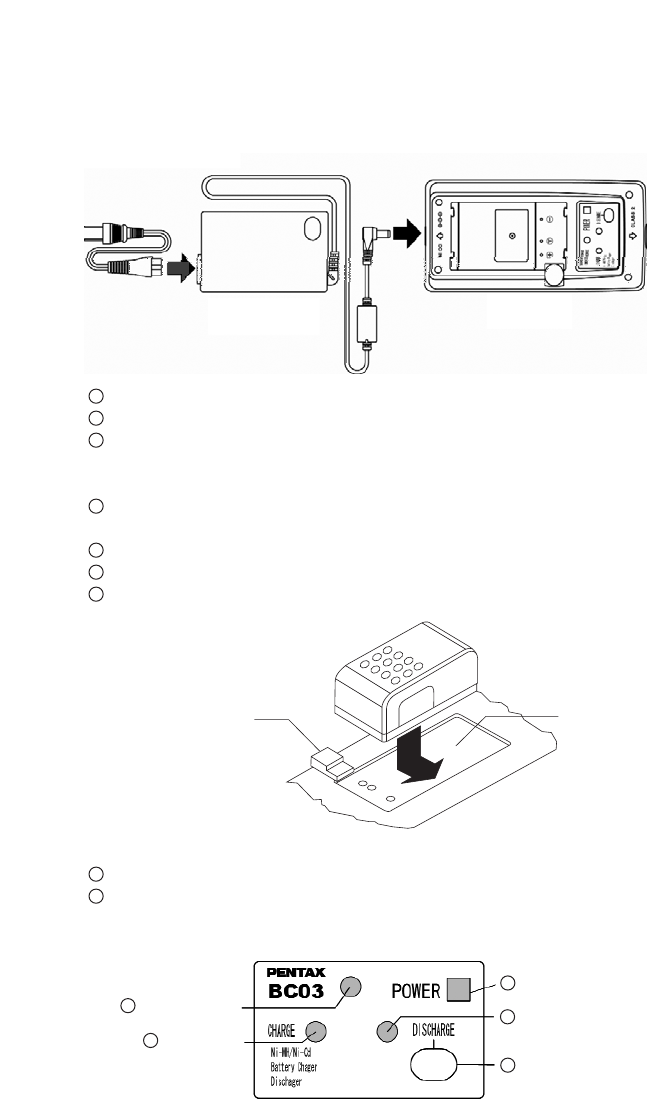
16
[Charging the battery]
• The battery BP02 is not charged at our factory shipment so charge it.
• For BP02 charge, use the special BC03 charger.
Power supply cord
AC adaptor Charger
[Connection of code]
Insert the output plug of the power supply code in Jack of the AC adaptor.
Insert the output plug of the AC adaptor in Jack of the charger.
Insert the power supply plug of the power supply code in the outlet of AC power supply.
[Installation of battery]
Draw the battery to the lock lever side and put it on the battery pocket.The battery is
firmly installed on the battery pocket.
Press down the battery and then slide it to the opposite direction of the lock lever.
The lock lever goes up, and the battery is fixed.
Under such a condition, if “Connection of the code”is done, the charge with the battery
is begun.
[Detaching the battery]
Press the lock lever and slide the battery to the lock lever direction.
Detach the battery packing from the battery pocket.
[Display panel]
2
1
4
3
2
1
3
2
1
Installation lamp
Charge lamp
Power lamp
Discharge lamp
Discharg button
Lock lever
Battery
Battery pocket
Charger
4
2
1
5
3


















