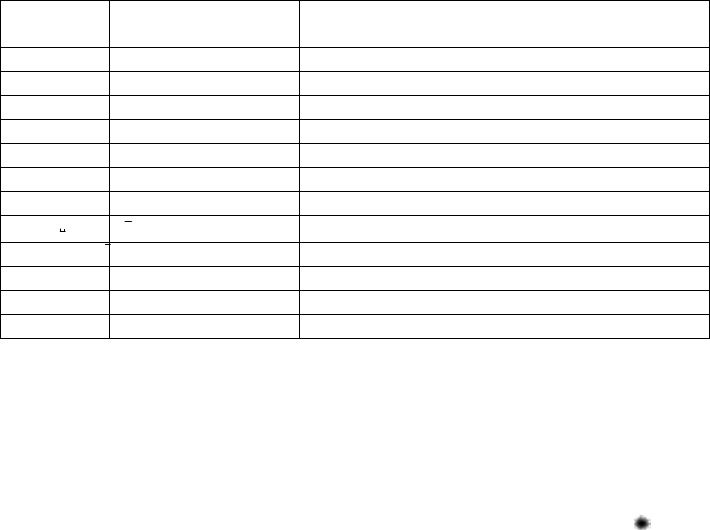
P16
2 DISPLAY AND KEYBOARD
2-4 Alphanumeric Input
The point name is input by the Alphanumetric keys as following.
Key Letter under Key Letter & Figure order to input
[0]
[@][.][_][-][:][/][0]
[1] PQRS
[P][Q][R][S][p][q][r][s][1]
[2] TUV
[T][U][V][t][u][v][2]
[3] WXYZ
[W][X][Y][Z][w][x][y][z][3]
[4] GHI
[G][H][I][g][h][i][4]
[5] JKL
[J][K][L][j][k][l][5]
[6] MNO
[M][N][O][m][n][o][6]
[7]
[ ][?][!][_][ ][^][|][&][7]
[8] ABC
[A][B][C][a][b][c][8]
[9] DEF
[D][E][F][d][e][f][9]
[.]
[.][,][:][;][#][(][)]
[+/-]
[+][-][*][/][%][=][<][>]
2-5 LD POINT, Laser Pointer
The Laser pointer function appropriates the laser beam to aiming point and the watching confirmation can
be done.
When the [LD POINT] key is pushed while pushing the [Laser] key, the Laser pointer function is
turned on. The distance measuring beam lamp blinks and the
" mark on the left of the screen
blinks while the Laser pointer function is operating.
If the [Laser] key is pushed and the [LD POINT] key is pushed while the Laser pointer function is
operating, the Laser pointer function is turned off.
The beam of the sun is strong and the watching confirmation is difficult at daytime outdoor.
The laser beam is designed as the beam cannot be watched from eyepiece.
Please appropriate the laser beam to the wall and mark the center, and confirm the amount of the gap
(horizontal angle and vertical angle of a cross line ) beforehand when working like accurately putting out
the direction by using the Laser pointer function.
Please do not look at the laser source of beam directly.
This product is Class 2 of the laser safety standard of JIS Radiation safety standard of the laser
product".


















