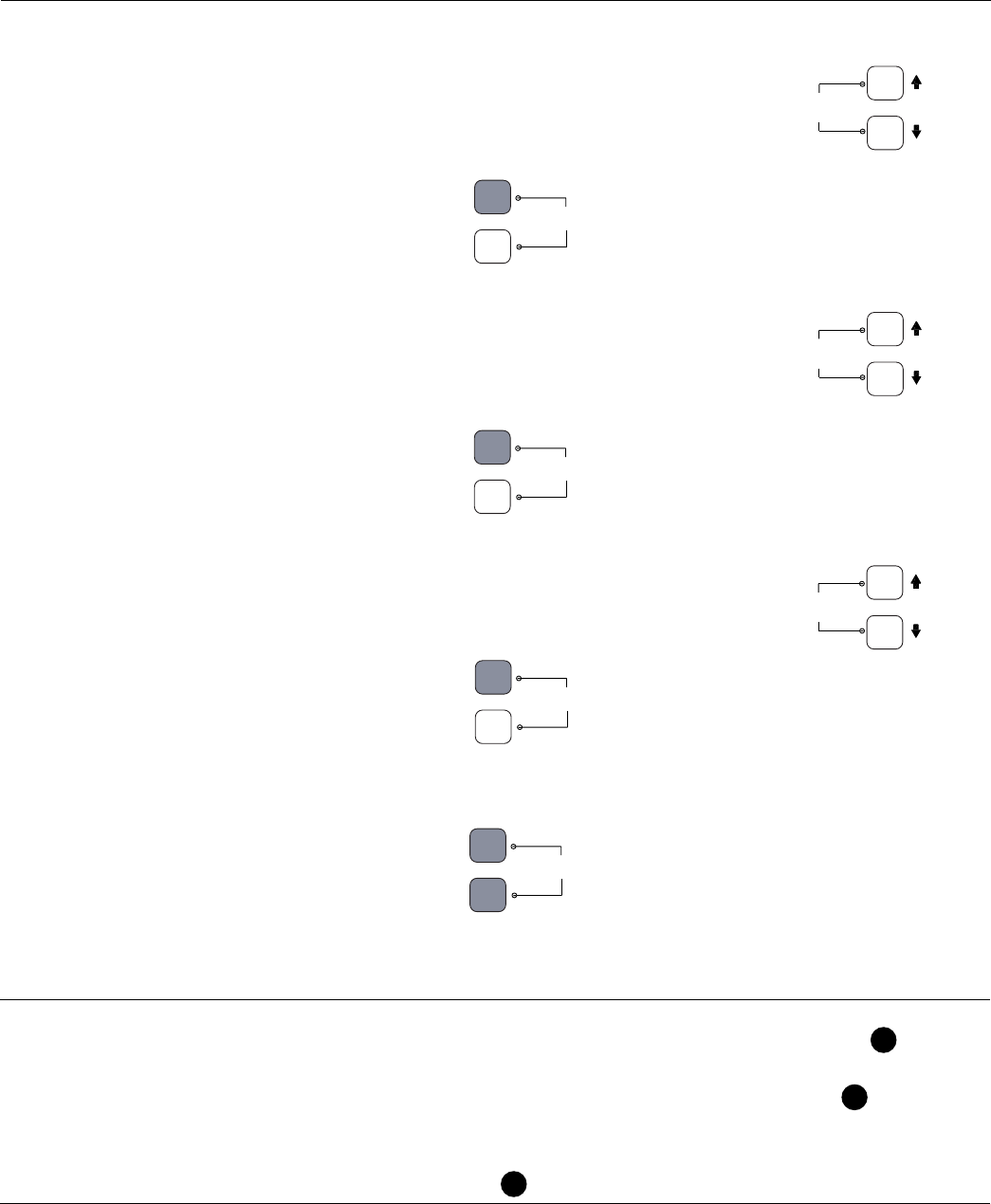
Rev. C 11-1-01 P/N 471593
25
Time Setting (Programming)
TIME SETTING, (cont’d.)
3. The first setting, once you enter the Programming Mode, will be the Day. The
Day icon will be flashing. Use the UP or DOWN arrow TEMP keys to locate
the appropriate day, then press the SET key. The Day is now set and the Hour
Time icon will start to flash.
4. With Hour Time icon flashing, use the UP/DOWN arrow TEMP keys. Set the
Hour to the proper time, “P” will show to the right for PM, and blank for AM.
Once the proper Hour is visable, press the SET key. The Minute icon’s will
now start flashing.
5. With the Minute icon’s flashing use the UP/DOWN arrow TEMP keys and
select the proper Minute setting, then press the SET key. The Day and Time are
now set and the Day icon will be flashing.
6. Press the SET and MODE keys at the same time to return to the Operational Mode.
SET
MODE
PROGRAM
TEMP
TEMP
STEP
SET
MODE
PROGRAM
TEMP
TEMP
STEP
SET
MODE
PROGRAM
TEMP
TEMP
STEP
SET
MODE
PROGRAM
D
D
D
NOTE
During the programming of the CLOCK/DAY function, you touch only the MODE key and a appears
in the upper left corner of the “Current Temperature Display Area”, this represents a delay function and
will be used for future functions and accessories to the MiniMax NT Low NOx. When the appears,
simply stop the programmaing, “do NOT touch any key for 30 seconds”, the controller will
automatically return to the operating mode, now by pressing the “SET & MODE keys” at the same time,
you will re-enter the programming function, and the icon will disappear.


















