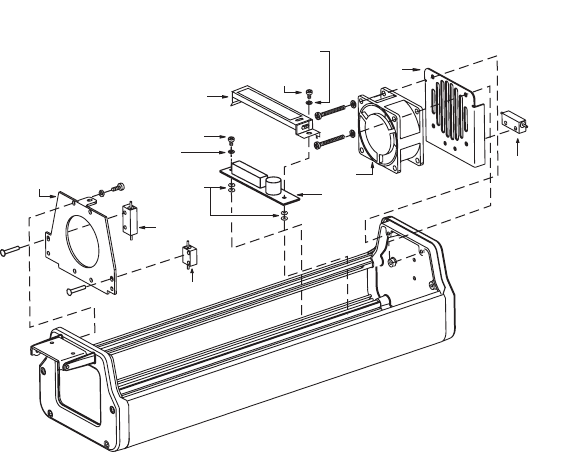
4 C1436M-G (2/06)
5. Connect the blower wires directly to power or, if there is a heater and defroster installed, you
will need to connect the blower wires to the PC board. To remove the PC board cover, insert a
screwdriver into the slot on top of the cover and lift the cover off.
Connect the blower wires to the PC board (refer to Figure 3). If required, connect ground to the
stud on the bottom of the enclosure just in front of the PC board.
Replace the PC board cover, making sure it snaps securely back into place. Be sure the blower
wires are not obstructing other accessories in the enclosure. If you are installing the
BK 3512-2 blower kit (24 VAC), refer to Table A.
6. If you removed the camera and camera sled, reinstall them.
7. Close the enclosure lid, and latch.
8. Reconnect power to the enclosure.
Figure 1.
Blower Kit Installation in Enclosure with Rear Heater
PC BOARD
SCREW
FRONT
HEATER
BRACKET
PC BOARD
COVER
SCREW
LOCK WASHER
NYLON
WASHER
HEATER
DEFROSTER
LOCK
WASHER
HEATER
BLOWER
REAR
HEATER
BRACKET










