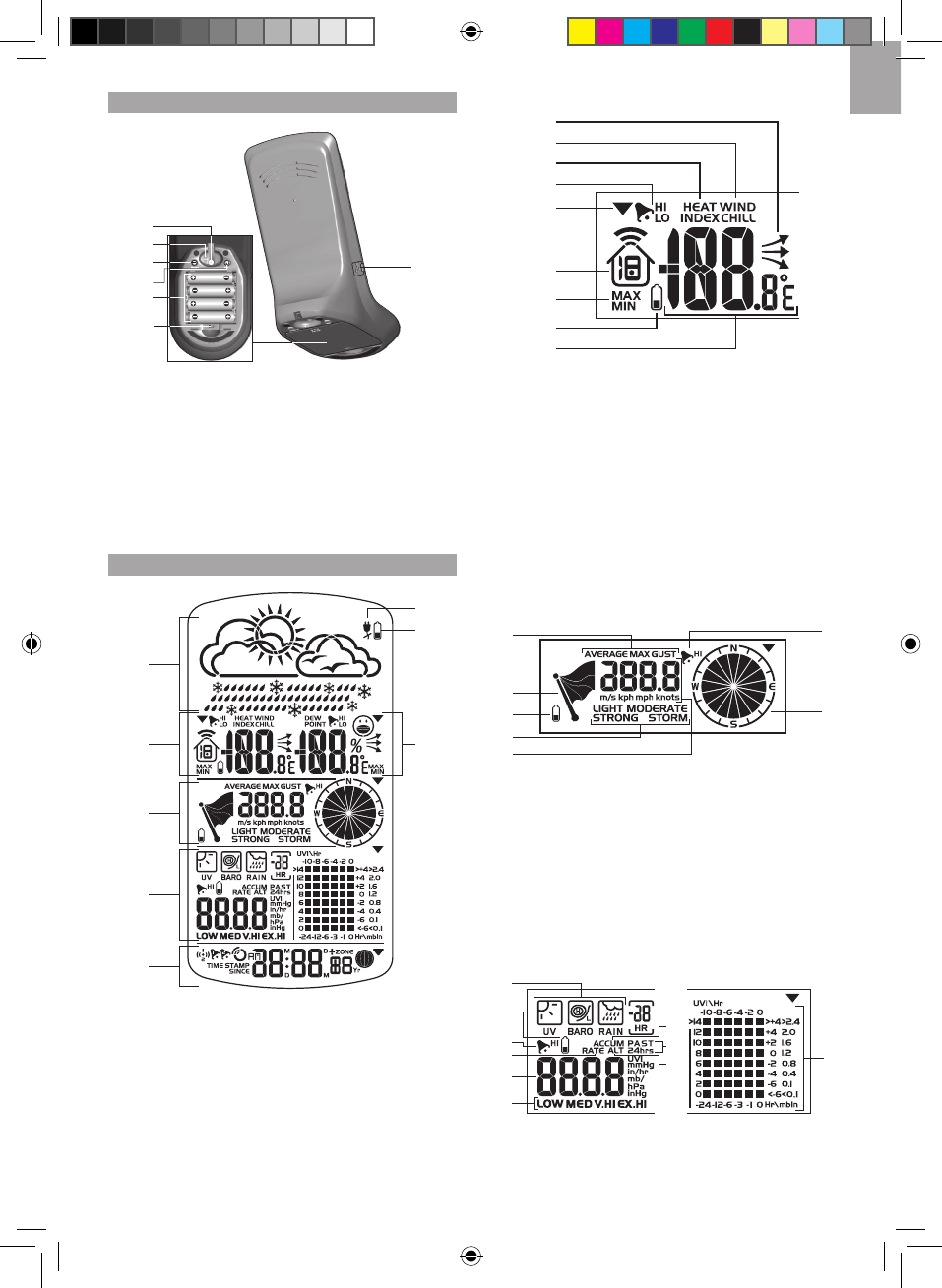
3
EN
BACK VIEW
1
3
2
4
5
6
7
1. AC adapter socket
2. RESET: Returns unit to default settings
3. SEARCH: Searches for sensors or for the radio-
controlled clock signal
4. UNIT: Selects unit of measurement
5. Battery compartment
6. WMR100N only –
EU / UK radio signal
7. USB connector
LCD DISPLAY
1
2
3
4
5
6
7
8
1. Weather Forecast Area
2. Temperature / Heat Index / Wind Chill Area
3. Wind Speed / Wind Direction Area
4. UVI / Barometer / Rainfall Area
5. Clock / Alarm / Calendar
/ Moon Phase Area
6. AC adapter icon - displays when unplugged
7. Low battery icon for base station
8. Humidity / Dew Point Area
Temperature / Heat Index / Wind Chill Area
1
2
3
4
5
6
7
8
9
1. Temperature trend
2. Wind Chill level - temperature is showing
3. Heat Index level - temperature is showing
4. HI / LO temperature, HI Heat Index and LO Wind Chill
alarms are set
5. Selected area icon
6. Indoor / Outdoor channel
temperature and humidity
is displayed
7. MAX / MIN temperature
8. Outdoor sensor battery is low
9. Temperature (°C / °F)
Wind Speed / Wind Direction Area
1
2
3
4
5
6
7
1. Wind speed levels: AVERAGE / MAX / GUST
2. Wind speed level indicator
3. Outdoor wind sensor battery is low
4. Wind speed level description
5. Gust wind or wind speed reading (m / s, kph, mph or
knots)
6. HI gust wind alarm is set
7. Wind direction display
UVI / Barometer / Rainfall Area
1
2
3
4
7
8
9
5
6
10
1. UVI / barometer / rainfall readings is showing
2. Outdoor UV / rain sensor battery is low
3. UV / barometer / rainfall alarm is set


















