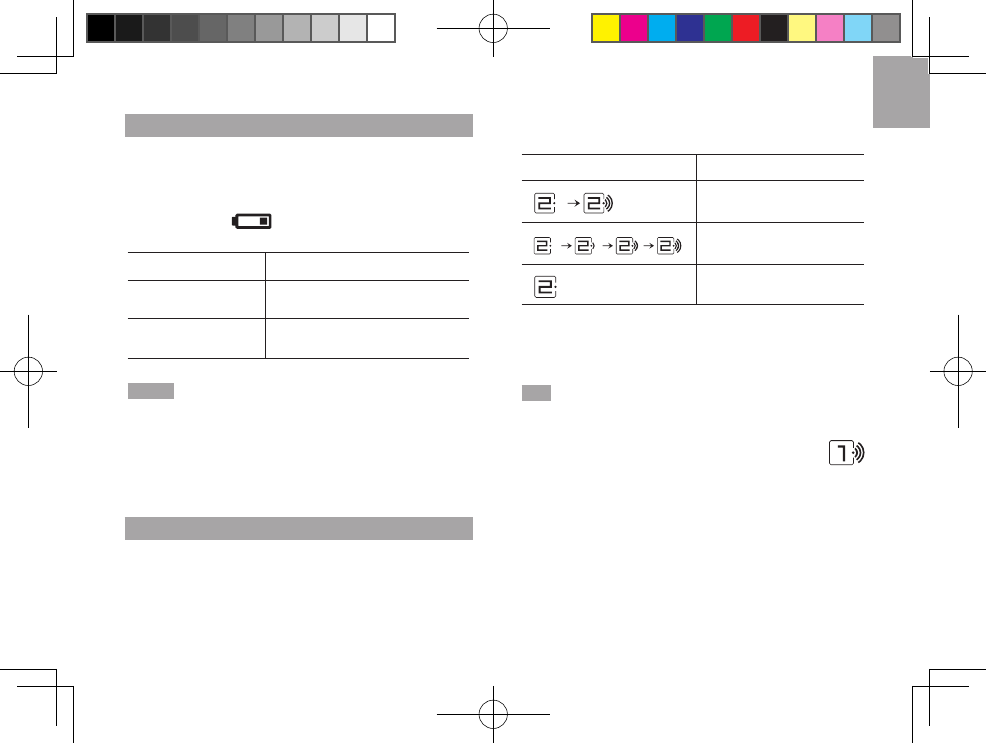
5
1. Remove the battery compartment.
2. Insert the batteries, matching the polarities.
3. Press after each battery change.
The battery icon
may appear in the following
areas:
Main unit
environment area
Main unit batteries low
Remote sensor
environment area
Remote sensor batteries
low
• We recommend that you use alkaline batteries with
this product for longer usage and lithium batteries in
temperatures below freezing.
• Batteries should not be exposed to excessive heat
such as sunshine or fire.
The main unit will automatically search for new
sensor reset within the last 30 minutes. If unit failed to
synchronise with remote sensor, reset both the main
unit and sensor or try selecting a different channel (and
press ).
The remote sensor reception icons will show the following
status:
Main unit is searching
for sensor(s)
A sensor has been
found and logged on
and ““
No sensor found
Place the remote sensor within 30 m (98 ft) from the
main unit.
• When placing sensors, remember the intended
location for each sensor. Refer to channel switch
position (1, 2, 3) and match with channel icon
displayed directly above name tag.
• The transmission range may vary depending on
many factors. You may need to experiment with
various locations to get the best results.
• Place the sensor out of direct sunlight and moisture.
• Position the sensor so that it faces the main unit,
minimizing obstructions such as doors, walls and
furniture.
P/N: 300103094-00003-10 REV 1
6/93


















