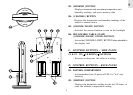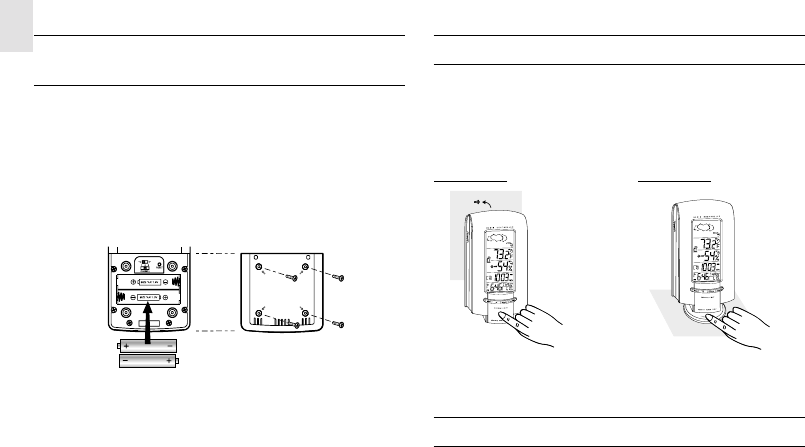
6
GB
BATTERY AND CHANNEL INSTALLATION:
REMOTE UNIT
The remote thermo-hygro sensor unit uses two (2) UM-3 or
“AA” size batteries.
Follow these steps to install / replace batteries:
1. Remove the screws on the battery compartment.
2. Select the channel number on the CHANNEL slide switch.
3. Select the temperature display unit on the °C/°F slide switch.
4. Insert the batteries strictly according to the polarities shown
therein.
5. Replace the battery compartment door and secure its screws.
Replace the batteries when the low-battery indicator of the par-
ticular channel lights up on the main unit.
Note that once a channel is assigned to a remote unit, you can
only change it by removing the batteries or resetting the unit.
LCD AND KEY-PANEL BACKLIGHT
For easy viewing in the dark this unit is featured with backlight
function on the LCD display as well as on the front key-panel.
The unit is designed such that you can conveniently use the
backlight feature irrespective of whether the unit is wall-mounted
or free standing on the table.
Wall-Mount Table-Stand
Press the corresponding [ SNOOZE / LIGHT ] button or the
button on the stand. The backlight will be activated for 5 seconds.
ABOUT RADIO RECEPTION
The BAR898HGA is designed to automatically synchronize its
calendar clock once it is brought within range of the US Atomic
Clock radio signal.
When the BAR898HGA is within range, its radio-control mecha-
nism will override all manual settings unless the auto-reception
function is manually disabled.