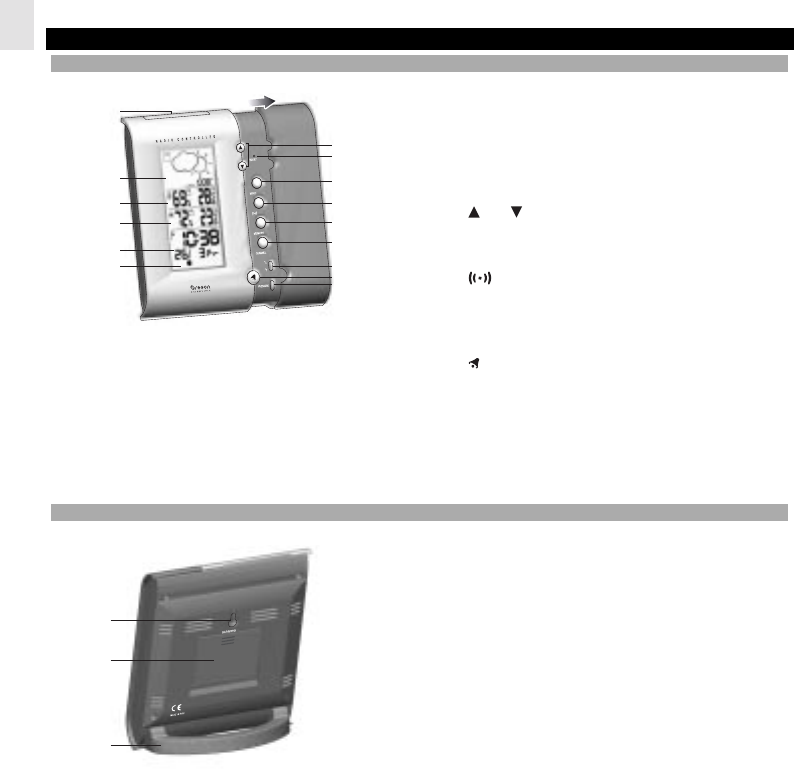
EN
2
PRODUCT OVERVIEW
FRONT VIEW
1. SNOOZE / LIGHT button
2. Weather Forecast & Barometric Trend Area
3. Outdoor Temperature & Humidity Area
4. Indoor Temperature & Humidity Area
5. Clock / Alarm / Calendar Area
6. Moon Phase
7.
and : Increase or decrease setting / activate or
deactivate RF Clock
8. RESET hole
9. MODE: Change display / settings
10. : View alarm status; set alarm
11.MEMORY: View current, maximum and minimum
temperature / humidity readings
12.CHANNEL: Switch remote sensor
13.
°C / °F switch
14.
: Press to activate or deactivate alarm
15.Altitude PRESSURE: Change measurement unit
(mb / hPa or inHg) and value
BACK VIEW
1. Wall mount hole
2. Battery compartment
3. Table stand
1
2
3
4
5
6
7
9
8
10
1
1
13
14
15
12
1
2
3












