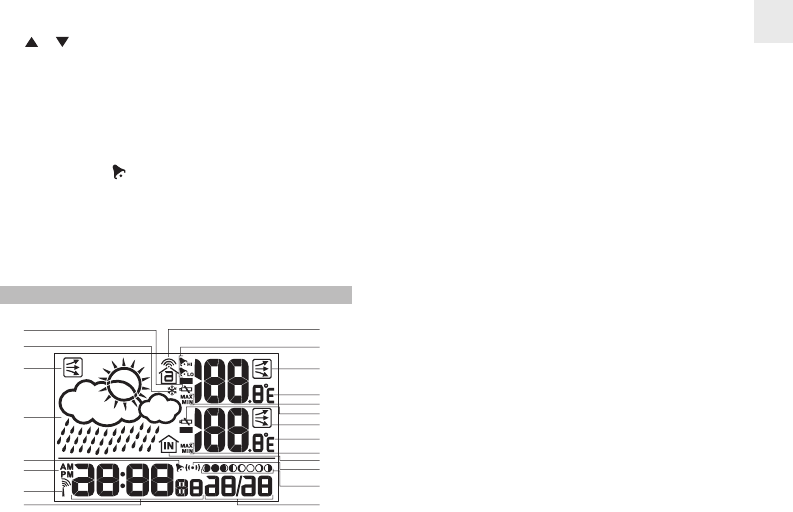
EN
3
1. / : Increase / decrease setting; activate /
deactivate clock reception signal
2. MODE: Change settings / display
3. CHANNEL: Switch remote sensor display
4. MEM: View current, maximum and minimum
temperature
5. °C / °F: Select temperature unit
6. TEMP HI / LO : Change settings or enable / disable
hi or lo temperature alarm for channel 1
7. RESET: Reset unit to default settings
8. Battery compartment
9. EU / UK switch
LCD DISPLAY
1. Sensor battery low
2. Ice warning is active
3. Pressure trend
4. Weather forecast
5. Alarm set
6. AM / PM mode selected
7. Clock signal reception
8. Clock
9. Sensor reception icon
10. Hi / lo temperature alarm
11. Outdoor temperature trend
12. Outdoor temperature
13. Max / min icon
14. Main unit battery low
15. Indoor temperature trend
16. Indoor temperature
17. Max / min icon
18. Main unit sensor icon
19. Alarm mode
20. Moon phase
21. Day and month display
P/N: 300100700-00009-10 REV1
5/100














