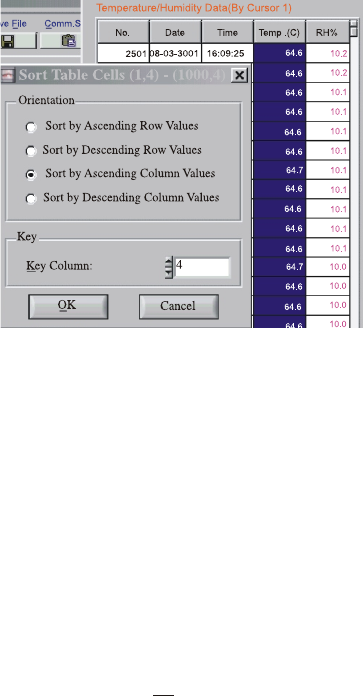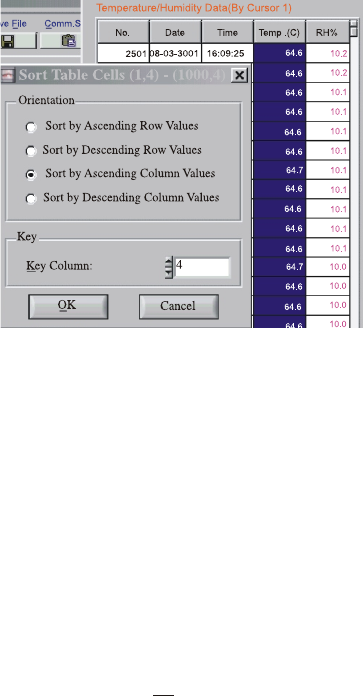
Select the column range by clicking on title ( Number ,Date ,
Time , Temp. Humidity (RH%) , the whole column will be
selected and dark block , above pop menu will be came out ,
there are 4 Orientation for selection :
1. Sort by Ascending Row Values.
2. Sort by Descending Row Values.
3. Sort by Ascending Column Values.
4. Sort by Descending Column Values.
Move the mouse to click one of them , and key column will show
the number of column , for example , you have selected "Temp;"
as sort by Column values, the key column will display "4" , then
press "OK" , the data will be sorted as requested .
23