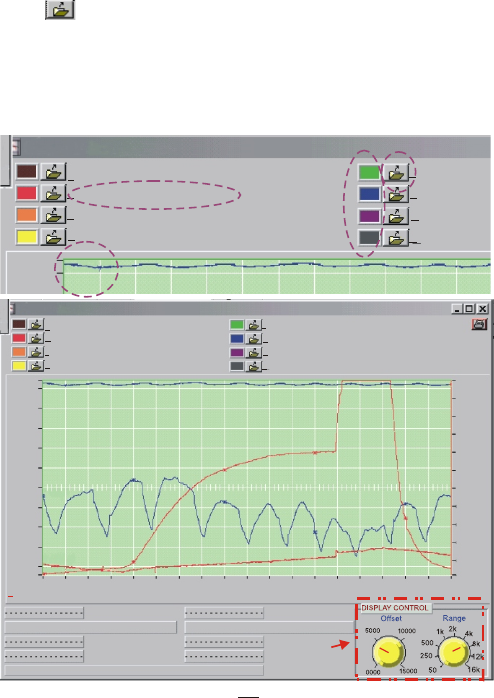
Click to select the file you want to compare or view with
other files , click color icon box to select the color you want ,
After file retrieved completed , the start point of the file curve
indicate with a Capital initial ( A, B, C, D, E, F, G, H ) and
Temperature or Humidity, the file name follow the capital
shown on below screen .
Group File Monitor
G File
H File
E File
C File
A File
B d:\TRLog\TempRhEx3.txt F d:\TRLog\TempRhEx2.txt
D File
27.0
26.0
20.0
15.0
10.0
-5.0
5.0
-10.0
-15.0
-20.0
-22.0
0.00.0
Temperature
TEMPERATURE CHART
4398 4598 4798 4998 5198 5398 5598 5798 5998 6198 6398 6598 6798 6998 7198 7398 7598 7798 8000
99.9
95.0
90.0
85.0
80.0
75.0
70.0
65.0
60.0
55.0
50.0
46.0
%Rh
B:Date=07-16-2001 Time=15:26:10 T=-17.0 RH=47.8
F:Date=07-17-2001 Time=14:09:15 T=26.1 RH=67.4
Retrieve B file completed
F.TEMP
F.RH%
B.TEMP
B.RH%
Display
Control
(Example)
Group File Monitor
G File
H File
E File
C File
A File
B d:\TRLog\TempRhEx3.txt
F d:\TRLog\TempRhEx2.txt
D File
27.0
26.0
20.0
15.0
10.0
-5.0
5.0
-10.0
-15.0
-20.0
-22.0
0.00.0
Temperature
TEMPERATURE CHART
4398 4598 4798 4998 5198 5398 5598 5798 5998 6198 6398 6598 6798 6998 7198 7398 7598 7798 8000
99.9
95.0
90.0
85.0
80.0
75.0
70.0
65.0
60.0
55.0
50.0
46.0
%Rh
B:Date=07-16-2001 Time=15:26:10 T=-17.0 RH=47.8
F:Date=07-17-2001 Time=14:09:15 T=26.1 RH=67.4
Retrieve B file completed
F.TEMP
F.RH%
B.TEMP
B.RH%
Display
Control
31
Record No:


















