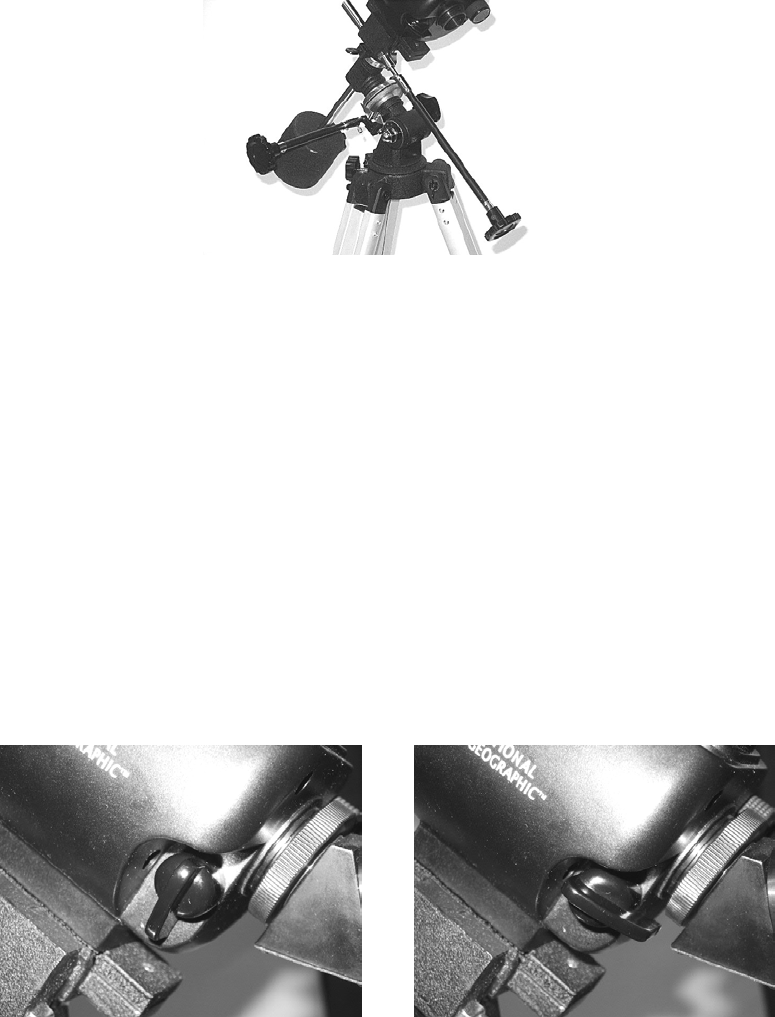
9
You can also adjust the declination by raising or lowering the angle of the main optical
unit until the arrow on the degree scale located on the side of the equatorial mount
points toward the north latitude of your observing location. If you do not know your
viewing position’s north latitude, you can call a local weather office or airport to find out.
Use your finder scope to locate an object. Focus on the object and begin observing. As
you notice the viewed object move across the viewing area slowly turn the slow-motion
cable extending from the left side of the telescope until the object is centered again. If
your setup was not accurate you will notice that the subject is moving very slowly either
up or down. A slight turn of the declination slow-motion control knob extending from the
back of the telescope will counteract this slight error (See Fig. 22).
(Fig. 22)
A WORD ABOUT THE TWO EYEPIECE PORTS
The NG90EQ is fitted with two eyepiece ports. The top port generally is used for
astronomical viewing. The view you see will be right side up, but will be laterally
reversed, like looking in a mirror. This is normal, and is of no consequence.
The rear port, with the 45º diagonal prism attached, is normally used for terrestrial, or
land viewing. When an eyepiece is placed in the 45º diagonal prism the view is correctly
oriented, like looking through a pair of binoculars, though with much higher magnifying
ability.
The image produced by the telescope can be directed to one port or the other with the
flip mirror on the main optical unit. In Fig. 18 the image is being directed to the upper
eyepiece port. In Fig. 19 it is being directed to the rear optical port.
(Fig. 18) (Fig. 19)

















