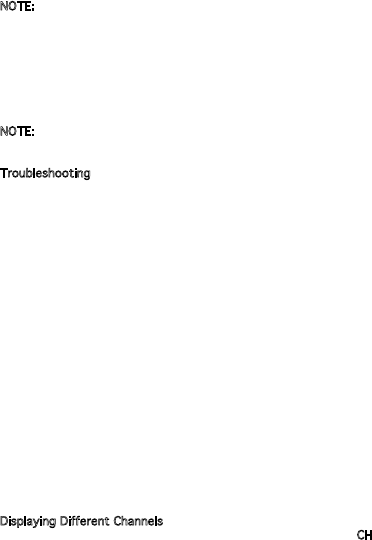
NOTE: If after 5 minutes the screen does not change to show the
outdoor temperature, remove all batteries for both units and
insert again, starting with the monitor.
5. Position the monitor and remote sensor within effective transmission
range, which in usual circumstances is 25 meters (82 feet). The range
is affected by the building materials and where the monitor and remote
sensor are positioned; try various locations for the best results.
NOTE: The remote sensor should be placed outdoors in a shaded area for
accurate readings.
Troubleshooting
If the outdoor temperature cannot be received, check:
1. The distance between the monitor or remote sensor should be at least
1.2 meters (4 feet) away from any interfering sources such as computer
monitors or TV sets.
2. Avoid placing the monitor onto or in the immediate proximity of metal
window frames.
3. Using other electrical products such as headphones or speakers
operating on the same frequency (433MHz) may prevent correct signal
transmission and reception.
4. Neighbors using electrical devices operating on the 433MHz signal
frequency can also cause interference.
5. Signals from other household devices, such as door bells and home
security systems, may temporarily interfere with the units and cause
reception failure. The transmission and reception of temperature reading
will resume once the interference has stopped.
The maximum transmission range is 25 meters (82 feet) from the remote
sensor to the monitor (in open space). However, this depends on the
surrounding environment and interference levels. The temperature signal
travels in a straight line from the remote sensor to the monitor. The signal
will not curve around an object. If no reception is possible, despite the
observation of these factors, all units will have to be reset.
Displaying Different Channels
If you have registered more than one remote sensor, press the CH button
on the monitor to select the outdoor sensor channel you want to display
permanently. To display each channel for 5 to 10 seconds on the monitor,
3















