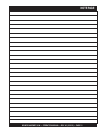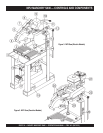MQ MP2 MASONRY SAW — OPERATION MANUAL — REV. #2 (3/12/13) — PAGE 17
1. Ruler Backstop – When cutting, place material against
backstop. Use measurement rail (ruler) to determine where
material is to be cut.
2. Miter Box – For angled cuts, place the lip of the miter box
on the measurement rail with the threaded thumb knob
facing you and tighten.
3. Water Tray – When wet cutting is required, fill with clean
fresh water. Make sure the water pump is totally immersed
in water before cutting.
4. Cutting Head Handle – Grab hold of this handle to control
the movement of the cutting head as you step on the Blade
Raise/Lower Foot Pedal.
5. Blade Guard – Protects the user from the cutting blade.
NEVER
operate the saw with the blade guard removed.
6. Spindle Bolt/Outside Blade Flange – When mounting
of the cutting blade is required, remove the spindle bolt
and outside blade flange. Align cutting blade with inside
flange arbor and reassemble spindle and outside blade
flange.
7. Power ON/OFF Box – This box is used on
electric models
saws only
. To turn on the saw place in the ON (I) position.
Place in the OFF (0) position to shut-down the saw.
8. V-belt Cover – Remove this cover to access the drive
V-belt.
NEVER
operate the saw with the V-belt cover
removed.
9. Electric Motor/Conduit Box– This unit uses 2 different
types of electric motors and voltages (see Table 2). Plug
the water pump (electric models only) power cord into the
AC receptacle located on the conduit box.
10. Mounting Plate – Supports the electric motor/gasoline
engine. Plate has slotted holes for horizontal (right-side)
and vertical (left-side) adjustment of cutting head.
11. Mounting Plate Handle – Grip this handle (rear) to lift the
mounting plate.
12. Tie Rod – The tie rod length has been set at the factory for
best blade guard position for the majority of the cutting that
will be done.
13. Splash Guard – Keeps water and debris from leaving the
water tray.
14. Stopper – Place stopper in tray when filling with water.
15. Electric Water Pump – For best results place the pump
between the splash shield and the rear of the water tray.
This is for electric models only. Plug water pump power
cord into AC receptacle on electric motor conduit box.
NEVER
run pump dry. Pump must be immersed in water.
16. Blade Raise/Lower Crank Handle – Use this handle to
set the maximum cutting depth of the MP2 Masonry Saw.
Tu r n
clock-wise
to LOWER the blade. Turn
counter-clock-
wise
to RAISE the blade.
17. Blade Raise/Lower Foot Pedal – Step on the pedal to
lower the blade for cutting. Gently step off the pedal to raise
the blade when finished cutting.
18. Spring Tensioner – Connects to the foot pedal bar to allow
for an easy up and down movement of the mounting plate
and blade.
19. Forklift Pockets – Use to easily move the MP2 Masonry
Saw from one location to another. When moving the saw,
ensure that the forks pass completely through the pockets
on both sides of the machine before attempting to lift the
MP2.
20. Mechanical Water Pump – This pump is used on gasoline
models only. Saw is shipped from the factor for wet cutting
applications (pump handle down). Place pump handle
upwards to disengage pump.
NEVER
run pump dry.
21. Engine – The gasoline model saws uses a 9.0 HP Honda
GX270, 4-stroke, OHV, single cylinder, air cooled gasoline
engine.
22. V-belt Cover (Gasoline Only) – Remove this cover to
access the engine shaft-side V-belt.
NEVER
operate the
saw with the V-belt cover removed.
23. Water Lines – Replace the clear vinyl tubing water lines
when they become brittle, worn or clogged. Water kits are
available through your dealer.
24. Strainer – For best results place the strainer between the
splash shield and the rear of the water tray. This is for
gasoline models only.
NEVER
run pump dry. Strainer must
be immersed in water.
25. Priming Bulb – Squeeze this bulb to prime the mechanical
water pump (gasoline models only).
26. Blade Wrench – Use this tool to mount and remove cutting
blade.
Figure 3 shows the location of the basic controls or components
for the MP2 Masonry Saw. Listed below is a brief explanation of
each control or component.
MP2 MASONRY SAW — CONTROLS AND COMPONENTS