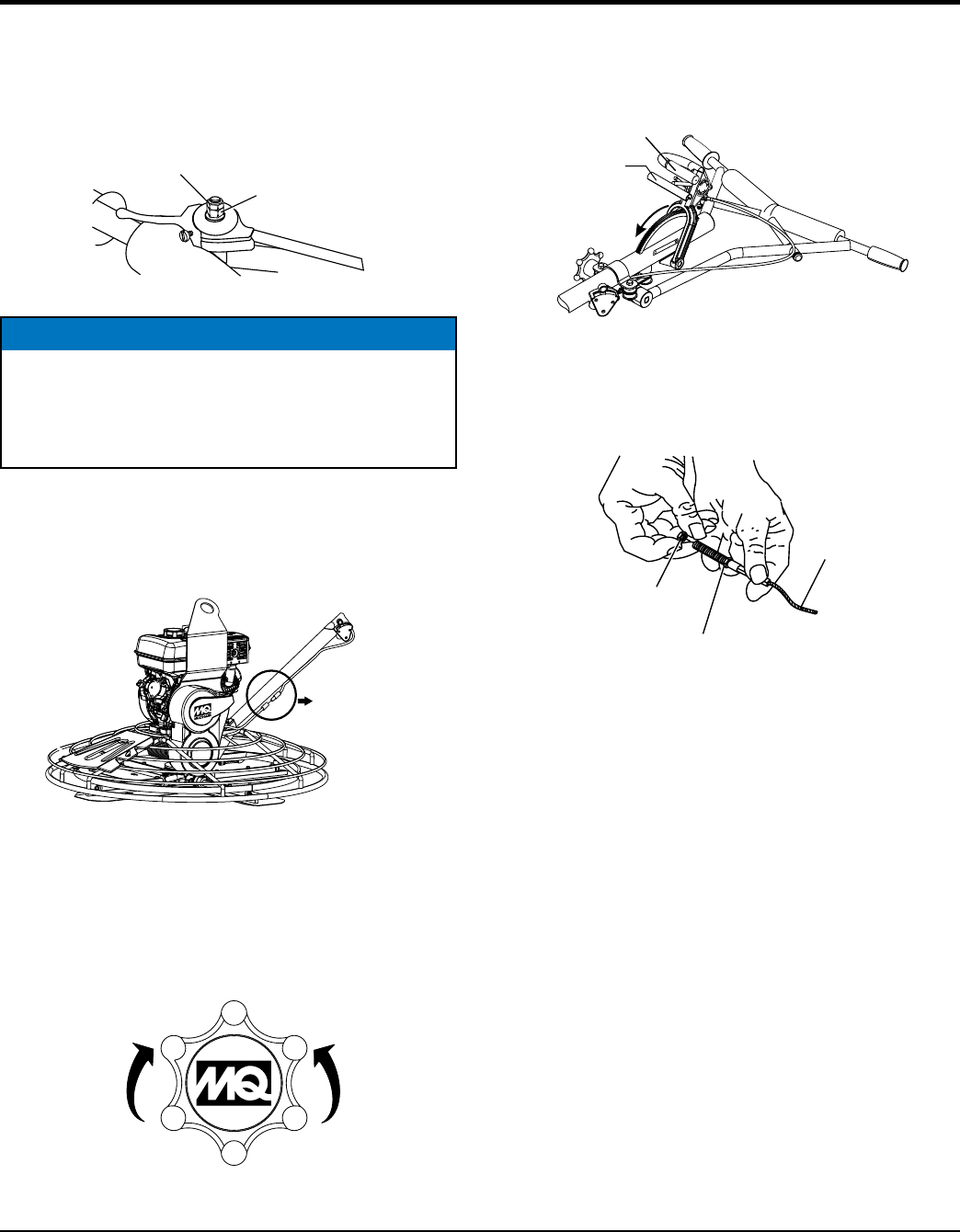
PAGE 18 — J36S60 WALK-BEHIND TROWEL • OPERATION AND PARTS MANUAL — REV. #1 (01/23/13)
7. Adjustment of the throttle cable tension may be
required. If so, loosen the adjusting nut (top nut) on
the throttle cable receiver (Figure 7) and loosen or
tighten the locking nut (bottom nut). Retighten
adjusting nut.
Figure 7. Throttle Cable Receiver Adjustment
Safety Stop Switch Connection
1. Connect the black tail wire from the engine to the black
safety stop wire from the centrifugal stop switch as
shown in Figure 8.
Figure 8. Safety Stop Switch Connection
Pitch Cable Installation
1. For Standard Handle models expose the pitch cable
to maximum by turning the blade pitch star wheel
(Figure 9) fully counterclockwise for no pitch (blades
flat).
Figure 9. Blade Pitch Star Wheel
(Standard Handle)
ADJUSTING
NUT (TOP)
LOCKING NUT
(BOTTOM)
NOTICE
If the throttle lever does not return to the "neutral"
position with throttle backed off, loosen adjuster nut 1/2
turn at a time, tighten and recheck. Readjust throttle
tension as necessary.
SAFETY STOP WIRE
CONNECTION POINT
INCREASE
BLADE PITCH
(CW)
DECREASE
BLADE PITCH
(CCW)
ASSEMBLY AND INSTALLATION
2. For Quick Pitch™ Handle models expose the pitch
cable to maximum by grasping the T-handle (Figure 10),
then squeezing the trigger lock and pushing the
T-handle forward for no pitch (blades flat).
Figure 10. Blade Pitch T-Handle
(Quick Pitch™ Handle)
3. Remove brass set nut #1 from the blade pitch cable
end as shown in (Figure 11).
Figure 11. Blade Pitch Cable
4. Thread brass set nut #2 (Figure 11) towards the cable
as far as possible.
5. Insert the cable end through the yoke eyelet
(Figure 12). Tighten brass set nut #1 by hand to remove
all the slack from the cable.
T-HANDLE
TRIGGER
(SQUEEZE)
NO PITCH
FORWARD
BLADE
PITCH
CABLE
BRASS SET
NUT #1
BRASS SET
NUT #2


















