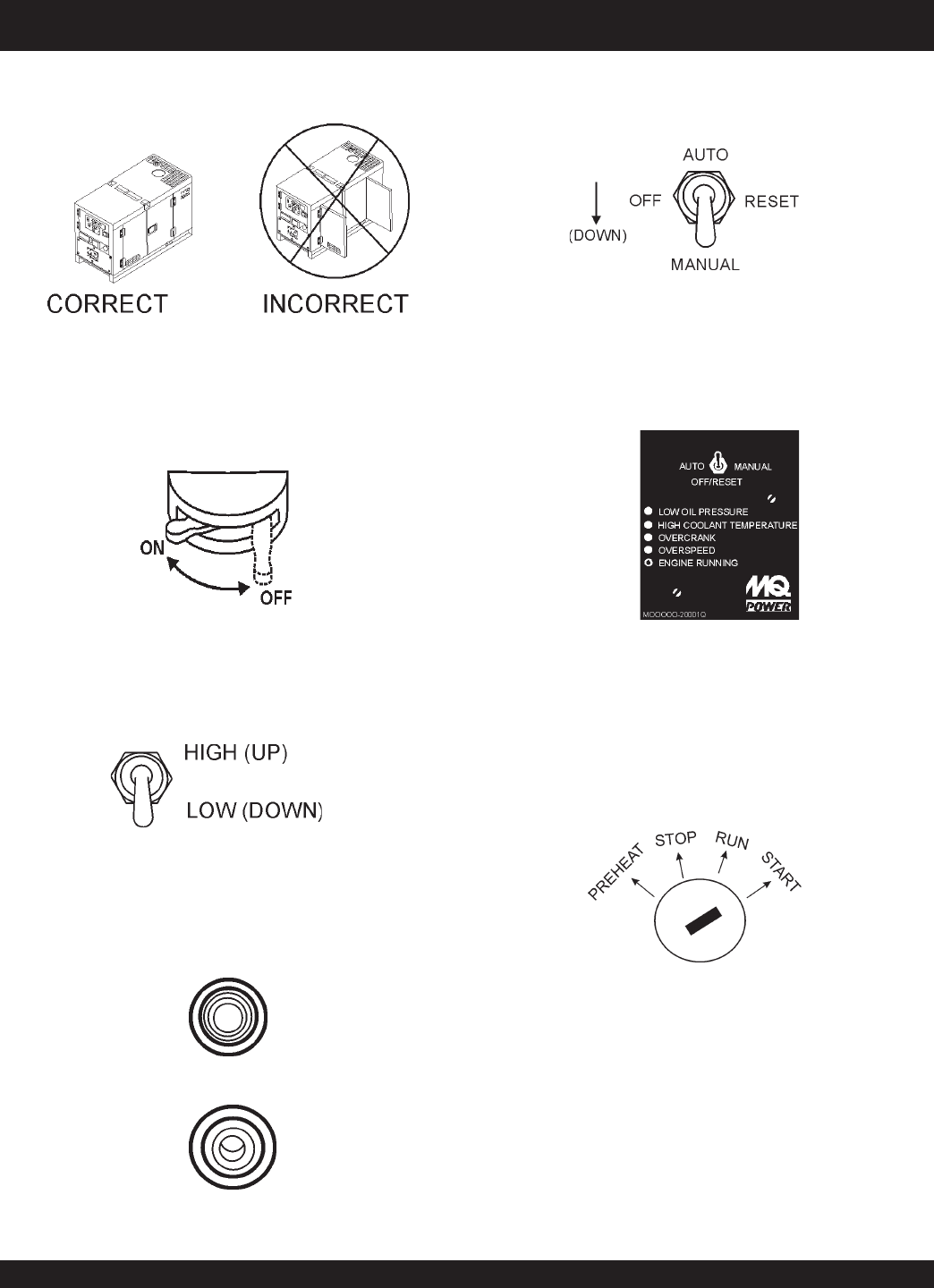
DCA-180SSK — PARTS AND OPERATION MANUAL— REV. #3 (06/11/09) — PAGE 49
DCA-180SSK — GENERATOR START-UP PROCEDURE (MANUAL)
4. Close all engine enclosure doors (Figure 35).
Figure 35. Engine Enclosure Doors
Figure 40. Off/Manual/Auto Switch (Manual)
9. After engine starts, verify that the "Engine Running"
status LED (Figure 41) on the Microprocessor Engine
Control Module (MPEC) display is "ON" (lit).
Figure 41. MPEC Engine Running Status LED
8. Place the Off/Manual/Auto switch (Figure 40) in the
MANUAL position (down). Observe that the engine begins
to crank.
7. When starting the generator in COLD weather conditions,
press and hold the engine preheat button (Figure 38)
until the preheat lamp (Figure 39) is lit (ON).
Figure 42. Engine Ignition Switch
Figure 39. Engine Pre-Heat Lamp
5. Set the battery switch to “ON” (Figure 36).
Figure 36. Battery ON/OFF Switch
6. Make sure the engine switch is on “LOW” (Figure 37).
10. If the generator is equipped with a ignition switch, turn
the key to “Start” position (Figure 42). Once the engine
starts, release the key to the “on” position.
Figure 38. Engine Pre-Heat Button
Figure 37. Engine Speed Switch


















