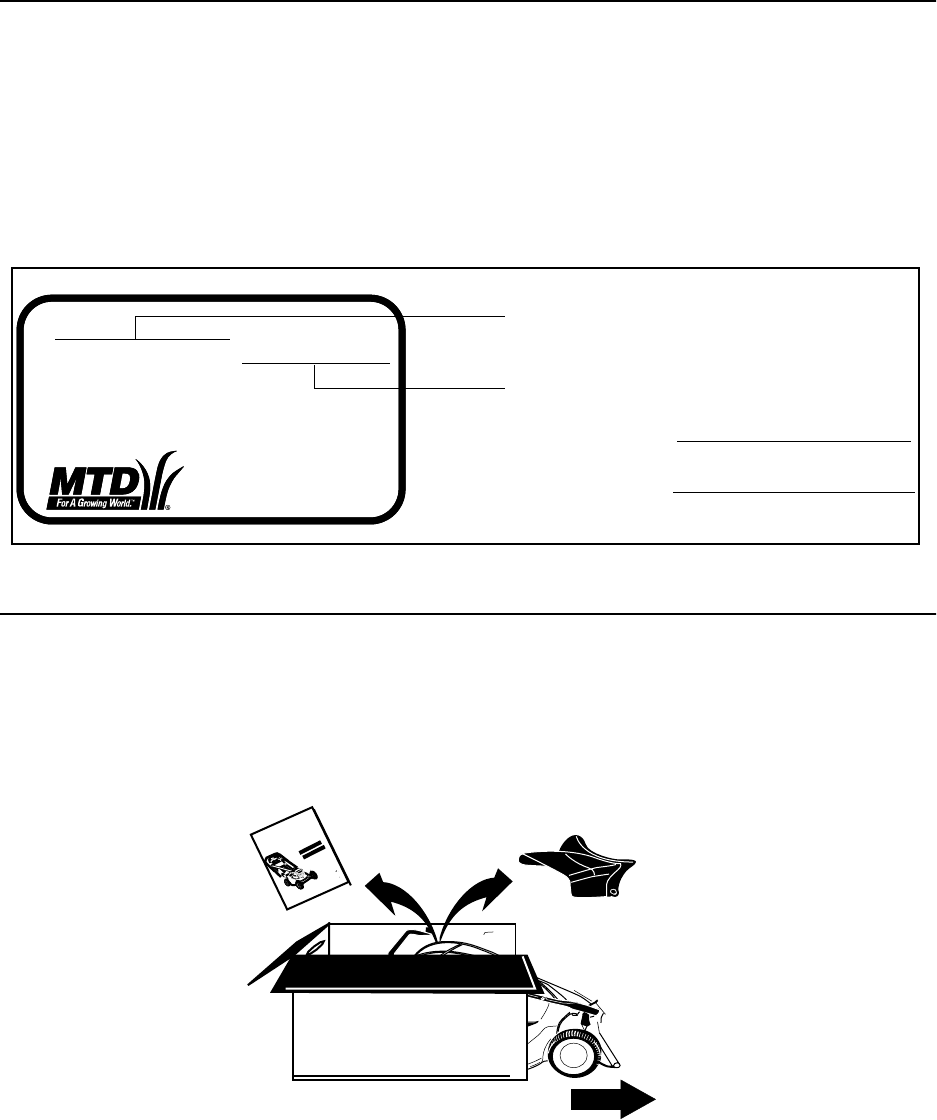
6
SECTION 3: FINDING MODEL NUMBER
This owner’s guide is an important part of your new Yard-Machine lawn mower. It will help you to
assemble, prepare and maintain your mower. Please read and understand what it says.
Before you start assembling the mower for its first use, please locate its model plate and copy the
information on to this owner’s guide. The information on the model plate is very important if you contact
a service center or the Yard-Machine customer support department.
• Every mower has a model plate. You can locate it by standing behind the unit in the operating
position and looking down at the cutting deck.
• The model plate will look like Figure 1.
FIGURE 1
SECTION 4: UNPACKING
Removing Unit From Carton
• Remove staples, break glue on top flaps, or cut tape at carton end and peel along top flap to open
carton.
• Remove loose parts if included with unit (i.e., owner's manual, etc.). See Figure 2.
FIGURE 2
• Cut along dotted lines and lay carton down flat. Remove packing material.
• Roll or slide unit out of carton. Check carton thoroughly for loose parts. See Figure 2
.
NOTE:
Make sure not to crimp the cables while removing the loose parts or the entire unit from the carton.
NOTE:
Reference to right or left hand side of the mower and/or front or behind the mower is observed from
the operating position.
XXX-X-XXX-X-XXX XXXXXXXXXXX
This is where mower model number will be.
This is where mower serial number will be.
Copy the model number here:
Copy the serial number here:
MTD PRODUCTS INC
CLEVELAND, OHIO 44136
OWNER’S
MANUAL







