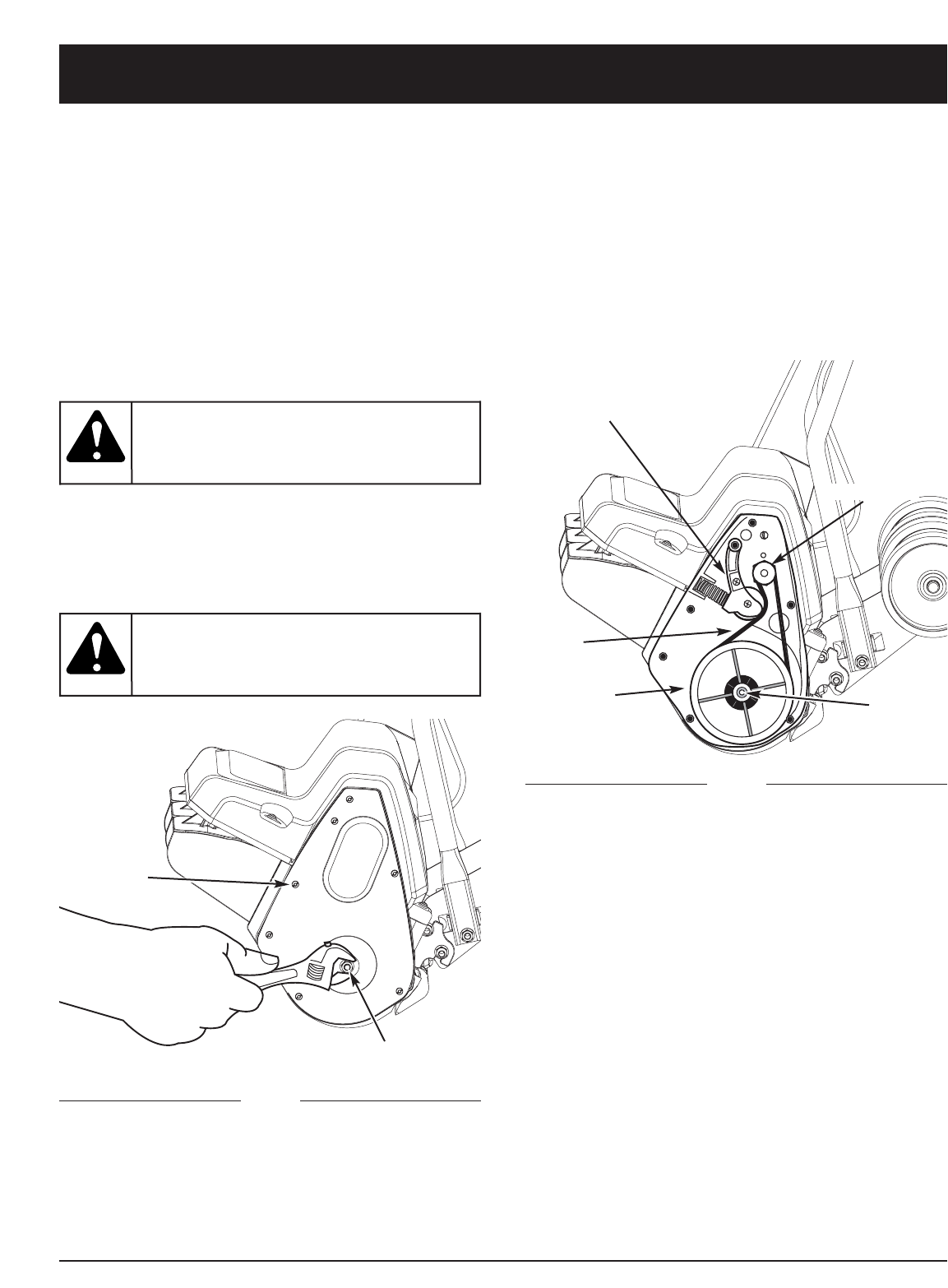
11
INSPECTING/REPLACING THE DRIVE BELT
When servicing the unit, use only original equipment
manufacturer replacement parts. Inspect the drive belt
once a year or every 50 hours of operation, whichever
comes first, for wear. If the drive belt needs to be
replaced, use the following instructions.
1. Remove the flange lock nut from the belt case cover
with a wrench or nut driver (Fig. 9).
2. Remove the seven (7) screws from the belt case
cover using a #T20 Torx bit or flat blade screwdriver
(Fig. 9).
Cover
Screws (7)
Flange Lock Nut
SERVICING THE UNIT
Extreme care and knowledge of the system is required
when servicing this unit. Service should be performed by
qualified service personnel only. Replacement parts for
this unit must be identical to the parts they replace. Refer
any repair to an authorized service dealer.
3. Pull the belt tensioner (idler arm) away from the drive
pulley. Remove the damaged or broken belt from the
driven pulley and drive pulley inside of the housing.
Discard appropriately (Fig. 10).
4. Loop the new belt around the drive pulley and driven
pulley (Fig. 10). Pull the belt tensioner (idler arm)
away from the drive pulley to install the belt around
the drive pulley.
NOTE: Make sure the washer is still in place on the
driven pulley shaft prior to reinstalling the belt
case cover.
Drive Shaft
Belt
Drive
Pulley
Belt Tensioner
(Idler Arm)
Washer
5. Reinstall the cover with the seven (7) screws. To
make installation easier, place the narrow part of the
cover into the recess of the housing. Install the top
two screws, then push the rest of the cover down
into the recess and over the rotor shaft. Torque all
seven (7) screws to 18-23 in•lb (2.0-2.5 N•m).
6. Reinstall the flange lock nut. Torque the nut to
80-100 in•lb (9.0-11.2 N•m).
NOTE: If the flange lock nut is damaged, do not replace
it with a standard nut. Replace only with an
original equipment manufacturer replacement
part.
To avoid serious
personal injury, turn
off the unit and allow it to cool. Unplug the
unit before you perform any maintenance.
WARNING:
Fig. 10
Fig. 9
MAINTENANCE AND REPAIR INSTRUCTIONS
To reduce the risk of
electrical shock,
replace the cover before connecting the
unit to a power source.
WARNING:


















