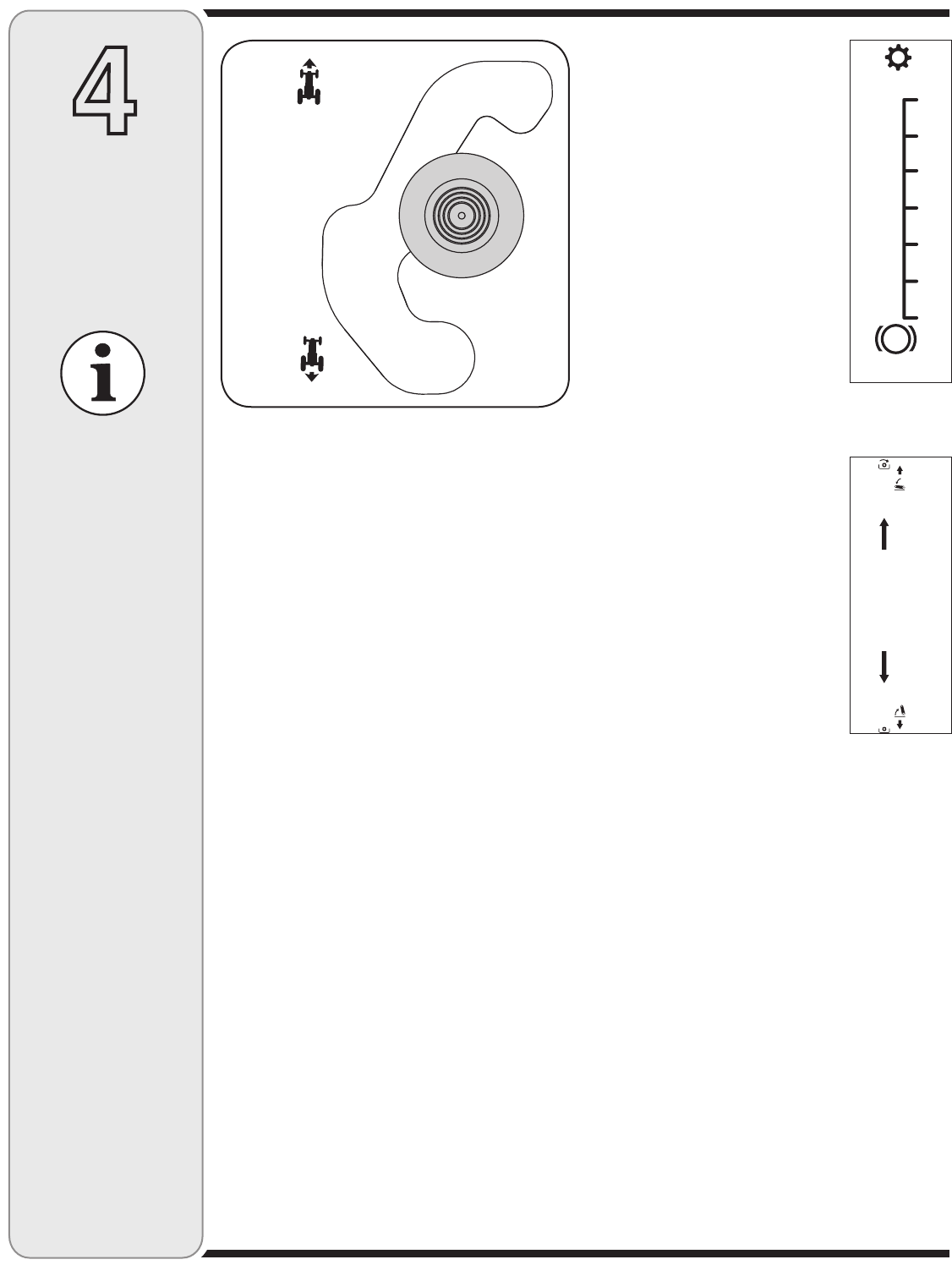
14
Parking Brake
To set the parking brake, fully depress the clutch-brake
pedal. Move the speed control lever all the way down
and into the parking brake position. Release the clutch-
brake pedal to allow the parking brake to engage.
To release the parking brake, depress the clutch-brake
pedal and move the speed control lever out of the
notches to the desired position. Release the speed
control lever and the clutch-brake pedal.
NOTE: The parking brake must be set if the operator
leaves the seat with the engine running or the engine
will automatically shut off.
Clutch-Brake Pedal
The clutch-brake pedal is located on the left side of
the lawn tractor, along the running board. Depress the
clutch-brake pedal part way down when slowing the
tractor by changing speeds (Refer to Speed Control
Lever). Depress the pedal all the way down to engage
the disc brake and bring the tractor to a complete stop.
NOTE: The pedal must be depressed to start the
engine. Refer to Safety Interlock Switches on page 14.
Shift Lever
The shift lever is located on the left side of the fender
and has three positions, FORWARD, NEUTRAL and
REVERSE. The brake pedal must be depressed and
the tractor must not be in motion when the moving shift
lever. See Figure 11.
IMPORTANT: Never force the shift lever. Doing so may
result in serious damage to the tractor’s transmission.
4
Operating
Your Lawn
Tractor
Speed Control Lever
The speed control lever, located on the
left side of the tractor’s dash console,
allows you to regulate the ground speed
of the lawn tractor. To use, depress the
clutch-brake pedal and move the lever out
of the parking brake notch and forward
to increase the tractor’s ground speed.
When a desired speed has been reached,
release the lever into an appropriate
notch to maintain that speed.
To slow the tractor’s ground speed,
depress the clutch-brake pedal and move
the speed control lever rearward and
release it into a notch.
NOTE: Lawn tractors vary by model and
are available with either a 6- or 7-speed
control lever.
PTO (Blade Engage) Lever
Found on the tractor’s right fender, the
PTO (blade engage) lever is used to
engage power to the cutting deck or
other (separately available) attachments.
To operate, move the lever all the way
forward. Moving the lever all the way
rearward into the PTO OFF position
disengages power to the cutting deck/
attachment.
NOTE: The PTO (blade engage) lever
must be in the disengaged (PTO OFF)
position when starting the engine.
Safety Interlock Switches
This tractor is equipped with a safety interlock system
for the protection of the operator. If the interlock system
should ever malfunction, do not operate the tractor.
Contact an authorized MTD service dealer.
• The safety interlock system prevents the engine
from cranking or starting unless the parking brake is
engaged, and the PTO (Blade Engage) lever is in the
disengaged (OFF) position.
• The engine will automatically shut off if the operator
leaves the seat before engaging the parking brake.
• The engine will automatically shut off if the operator
leaves the tractor’s seat with the PTO (Blade Engage)
lever in the engaged (ON) position, regardless of
whether the parking brake is engaged.
• The engine will automatically shut off if the operator
engages the PTO with the parking brake ON.
NOTE: The PTO (Blade
Engage) lever must be
in the disengaged (PTO
OFF) position when
starting the engine.
�
Figure 11
NOTE: The parking
brake must be set if the
operator leaves the seat
with the engine run-
ning or the engine will
automatically shut off.
IMPORTANT
Never force the shift
lever. Doing so may
result in serious
damage to the tractor’s
transmission.


















