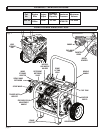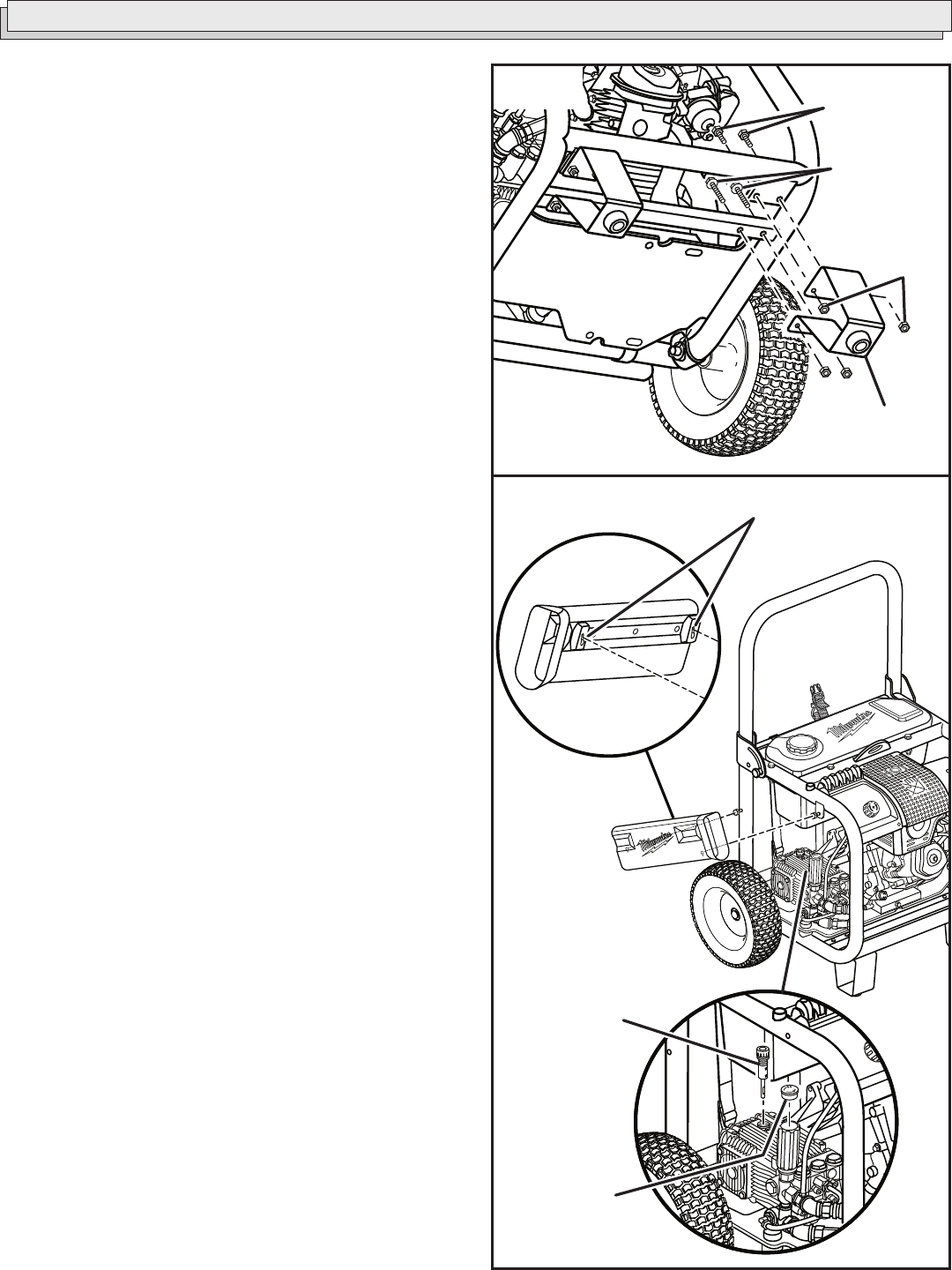
page 9
FRAME
SUPPORT
INSTALLING THE FRAME SUPPORTS
See Figure 3.
�1. Locate the frame supports, hex bolts (2 long and 2
short), and hex nuts.
�2. Raise the end of the pressure washer high enough to
acc
ess the frame bottom. Position blocks of wood
under the machine for support.
�3. Align the hole on the frame support with holes on
machine frame.
�4. Insert hex bolts through the hole in the machine frame
so that they pass through the frame support. Tighten
the bolts to the frame securely using hex nuts.
�5. Repeat on other side.
INSTALLING THE PRESSURE/FLOW ADJUST-
MENT HANDLE AND PUMP OIL CAPS
See Figure 4.
Remove and discard the cap securing the plastic bag to
the oil pump. Remove both caps from the bag.
To install the pump oil cap:
Screw the pump oil cap into the hole covering the oil
reservoir.
To install the pressure/flow adjustment handle cap:
1. Place the cap over the top of the adjustment handle.
2. Push down firmly until the cap snaps in place.
INSTALLING THE WAND STORAGE HOLSTER
See Figure 4.
Place key slots (on back of wand storage holster) over the
two bolts. Push the holster against the frame. When the
bolts are through the key slots, push the holster toward
the floor. Tighten the hex nuts.
Fig. 3
HEX NUTS
HEX BOLTS
(SHORT)
Fig. 4
KEY SLOTS
ASSEMBLY
HEX BOLTS
(LONG)
PUMP OIL CAP
PRESSURE/FLOW
ADJUSTMENT
HANDLE CAP