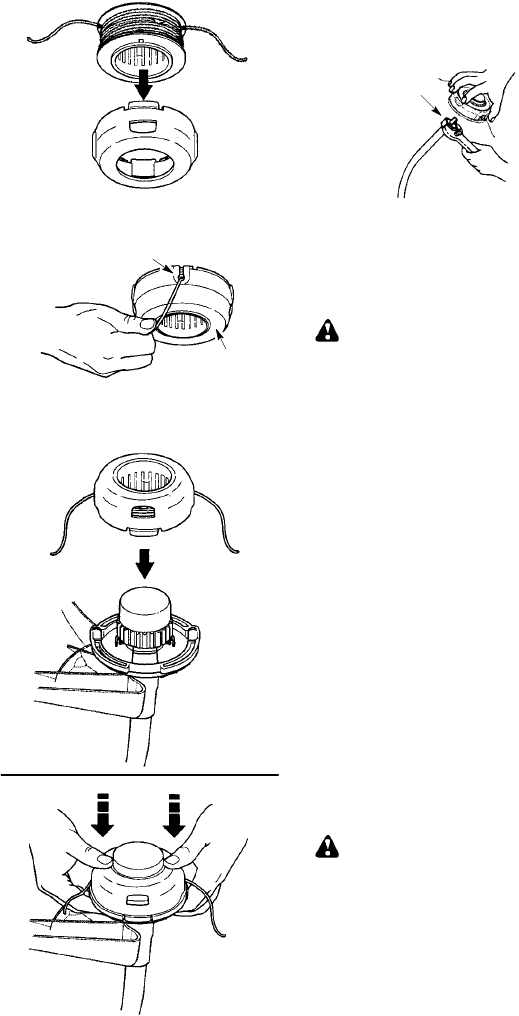
16
10. Insert the ends of the lines through exit
holes in the sides of the cover.
Line exit hole
Cover
11. Reinstall the spool and cover onto the
trimmerhead. Push untilcover snaps into
place.
REPLACING THE TRIMMER HEAD
1. Hold the dust cup with a wrench to keep
the shaft fromturning whileremoving and
installing trimmer head.
Dust Cup
2. Remove trimmer head by turning counter-
clockwise (looking from bottom of unit).
3. Thread replacement trimmer head onto the
shaft by turning clockwise. Only tighten
hand tight!
CARBURETOR IDLE SPEED
ADJUSTMENT
WARNING: Keep others away when
making idle speed adjustments. The trimmer
head or any optional attachment will be spin-
ningduring mostofthis procedure. Wearyour
protective eq uipment and observe all safety
precautions. After making adjustments, the
trimmer head or any opti o nal attachment
must not move/spin at idle speed.
The carburetor has been carefully set at the
factory.Adjustments may benecessary ifyou
notice any of the following conditions:
S Engine will not idle when the throttle is
released.
S The trimmer head or any optional
attachment moves/spins at idle.
Make adjustments with the unit supported so
the cutting attachment is off the ground and
will not make contact with any object. Hold
the unitby hand while runningand m akingad-
justments. Keep all parts of your body away
from the cutting attachment and muffler.
To adjust idle speed:
Allow engine toidle. Adjust speed untilengine
runs without trimmer head or any optional at-
tachment moving or spinning (idle too fast) or
engine stalling (idle speed too slow).
S Turn idle speed screw clockwise to
increase engine speed if engine stalls or
dies.
S Turn idle speed screw counterclockwise to
decrease engine speed if trimmer head or
any optional attachment moves or spins at
idle.
WARNING: Recheck the idle speed
after each adjustment. The trimmer head or
any optional attachment must not move or
spin at idlespeed toavoid serious injury tothe
operator or others.


















