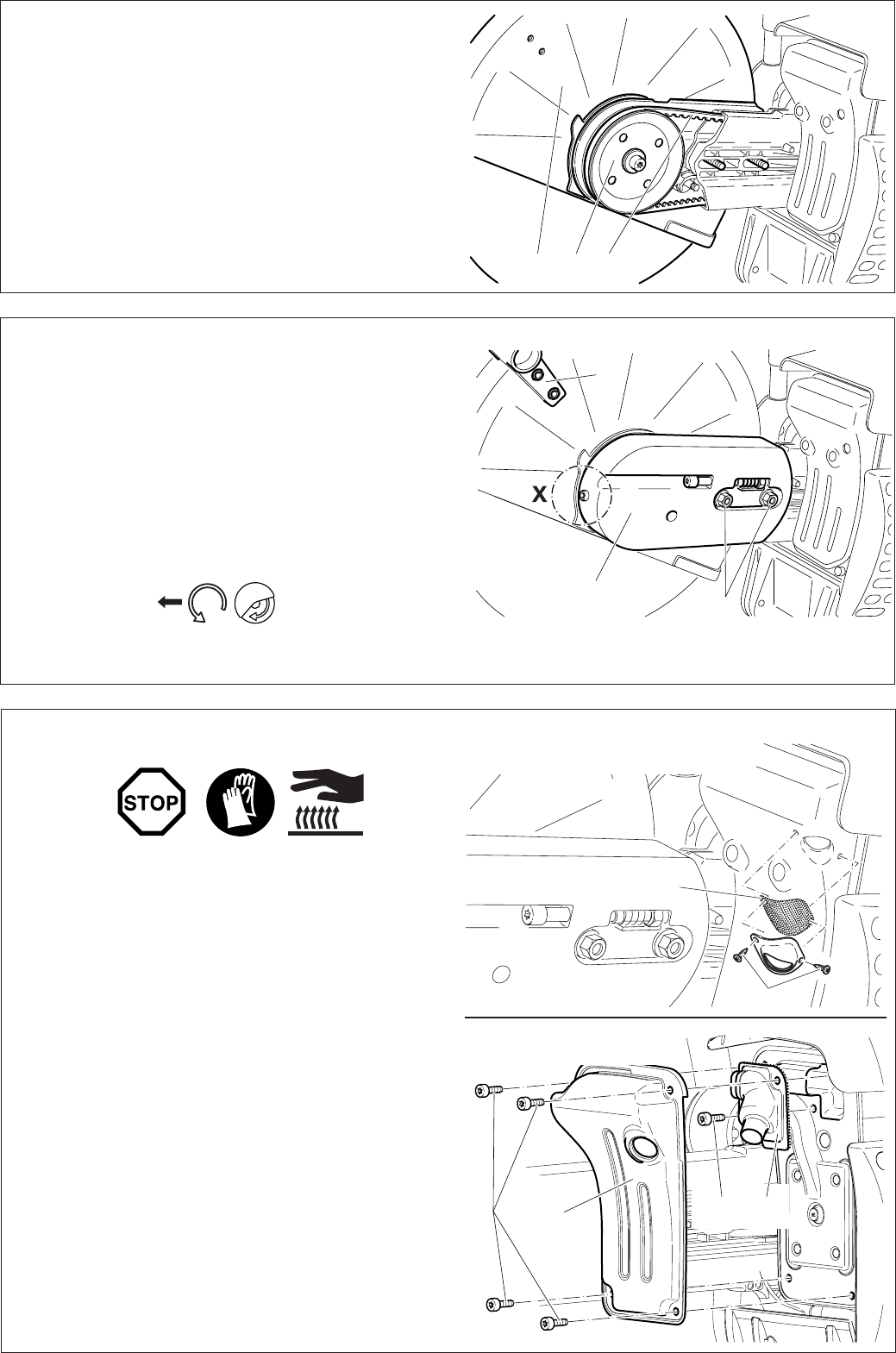
28
13 1415
Press the cutting attachment (13) onto the drive arm in the
side position.
Guide the V-belt (14) over the V-belt pulley (15).
NOTE: The illustration shows the V-belt for models DPC6340
- DPC7341.
Put the guard plate (16) on.
Screw on nuts (17) and tighten by hand.
To tighten the V-belt see ”Tightening the V-belt / Checking V-
belt tension”.
Screw in and tighten the screw (detail X, only for DPC8132).
Tighten the nuts (17) rmly with the combination wrench.
Replace the grip (18) as shown.
IMPORTANT:
When you reposition the cutting attachment, the direction
of rotation of the cutting wheel changes.
If a rotation direction is marked on the cutting disc, make
sure the disc turns in the right direction.
16
17
18
19
20
Replacing/cleaning the spark arrester screen
The spark arrester screen should be checked and cleaned
regularly.
Models without catalytic converter
Loosen the 2 screws (19) and remove the spark arrester
screen (20).
Models with catalytic converter (DPC6440, 6441, 7340,
7341)
Unscrew and remove screws (21). Remove the front housing
section of the mufer (22).
Unscrew and remove screw (23). Remove the deector plate
and spark arrester screen (24).
CAUTION:
Do not use sharp or pointed objects for screen cleaning.
Damaged or misformed screen wires may result.
Reassembly the spark arrester screen and tighten the screws.
Information on the catalytic converter: The catalytic converter
reduces the pollutant content of the exhaust.
21 22
23 24
Models without catalytic converter
Models with catalytic converter


















