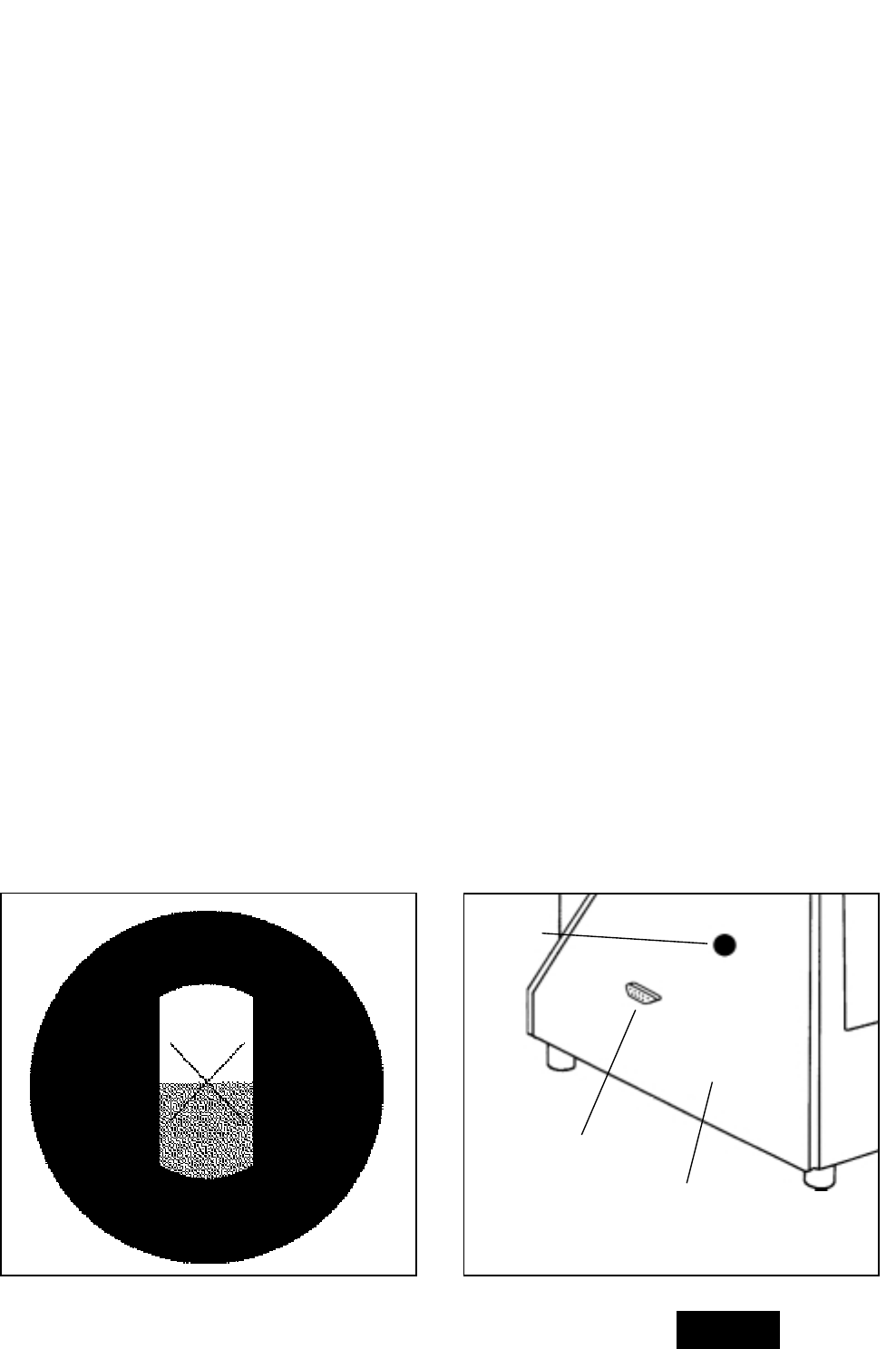
5. Rotate the adjustment control counterclockwise to position the
shadow line at the bottom of the field of view.
6. Rotate the eyepiece to bring the crosshair into focus.
7. Move the shadow line to the crosshair reticle with the coarse
adjustment control.
8. Rotate the dispersion correction wheel to eliminate any red or
green color at the edge of the shadow line.
9. Turn the adjustment control to center the shadow line to the
crosshair. The shadow line must be perfectly centered to obtain
an accurate reading (Figure 3a).
10. Depress the READ button. The value of the test sample will be
digitally indicated in the display window. Depressing the TEMP
button will activate a temperature sensing device located in the
measuring prism. The display will digitally indicate the actual
temperature of the measuring prism and sample.
NNOOTTEE::
If the LEICA ABBE MARK II Refractometer is to be used in
an environment where foreign materials may contaminate the
display buttons, use the splash guard accessory (Catalog No.
13104590). It will prevent instrument damage and possible instru-
ment failure.
7.0 LEICA ABBE MARK II PLUS
REFRACTOMETER
NNOOTTEE::
Sections 7.0 through 7.4 are applicable only for the LEICA
ABBE MARK II Plus Refractometer - Model 13104940/13104950.
The LEICA ABBE MARK II Refractometer provides computer
interface, custom programming and printer interface capabilities.
The instrument becomes the LEICA ABBE MARK II Plus Refrac-
tometer (Model 13104940/13104950) with the addition of the
RS232 port. The LEICA ABBE MARK II Plus can be ordered as:
• an original purchase
• a factory upgrade or
• a retrofit to an existing LEICA ABBE MARK II Refractometer.
7.1 Computer Interface
Turn on the LEICA ABBE MARK II Plus Refractometer with the
switch located on the instrument’s front panel. When the refrac-
tometer is first turned on, the software version (
e.g.,
1.6) will
appear in the read display for a few seconds. The refractometer
is ready to use when this message disappears.
By interfacing the LEICA ABBE MARK II Plus to a computer,
sample reading results can be transferred to IBM-PC compati-
ble data-handling software programs with communications
capabilities (
e.g.,
Microsoft Works
®
, Framework II™ and
ProComm
®
)
1
. Software can be used to store, graph, analyze and
print data. Leica also offers LEICA ABBE MARK II Plus Refracto-
meter interface software (MARKPLUS) specifically designed for
use with the instrument.
The MARKPLUS software allows the instrument user to repro-
gram the % Solids scales from the default "Brix" (% Solids) scale
to a user defined scale.
7.2 Setting the baud rate
The baud rate of the LEICA ABBE MARK II Plus is set to 9600. To
change the baud rate remove the cap on the left side of the
instrument (Figure 3b). Turn the instrument on and using the
eraser end of a pencil press the post switch which is centered in
the hole. The display will show the current baud rate. To change
the rate press the read button on the front of the instrument panel
until the appropriate baud rate is displayed. Choose the baud rate
from the following options: 300, 1200, 2400, 4800, 9600. Once the
appropriate baud rate is displayed press the switch again. Turn
off the instrument and replace the cap. The new baud rate will be
permanently retained in the instrument memory.
7.3 Printer Interface
The LEICA ABBE MARK II Plus Refractometer can be interfaced
to a serial port printer for printed data results using the 9-pin
RS232 output. A parallel port printer may be used with a serial to
parallel converter.
7.4 Custom Programming
LEICA ABBE MARK II Plus Refractometer interface software
(MARKPLUS) may be configured for customized calibration
curves and temperature compensation. (The standard LEICA
ABBE MARK II Refractometer corrects to 20
O
C only.) However,
MARKPLUS must be configured for each specific application or
custom programming. Leica’s MARKPLUS is designed to accept
a Table of Refractive Index, Temperature and Concentration val-
ues and then generate custom scale data for instrument pro-
gramming. Data is entered from a text file. Contact your Leica
representative for more information.
English
FFiigguurree 33aa FFiigguurree 33bb
Baud Rate
Adjustment
RS232 Port
Left Panel Cover
5


















