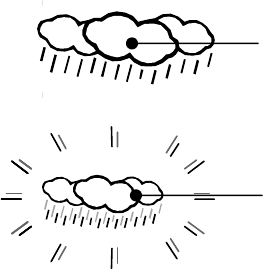
7
• To view the alarm pres and hold the ALM/SET button. This
will cause the receiver to beep if the set alarm value has
already been reached.
Resetting TOTAL RAINFALL and 24 HOUR RAINFALL
• Total Rainfall: Press and hold the RESET/+ button. The
receiver will beep, and the total rainfall will reset to 0.00”.
• 24 Hour Rainfall: To reset the 24 Hour Rainfall to “0.00”,
remove the batteries, wait 2 minutes, and then re-insert the
batteries.
Note: The 24H Rainfall will not reset to “0.00”. Instead the value
will update every hour.
The 24H Rainfall will only show “0.00” if there is no rainfall for a
full period of 24 hours.
Light Rain/Heavy Rain Indicator
The wireless rain gauge features 2 rain level indicators: Light
Rain and Heavy Rain.
Light Rain: Indicated by 3 clouds and
rain with no animation.
The Light Rain icon will appear if any rain
is registered over the past 10 minutes.
Heavy Rain: Indicated by 3 clouds with
animated rain.
The Heavy Rain Icon will appear if more
than 10 counts (0.2”) have been
registered over the past 10 minutes.
Low Battery Indicators (RX & TX)
• RX: Indicates the receiver battery is low.
• TX: Indicates the rain gauge battery is low.
MOUNTING
Positioning the Receiver:
The Receiver can be positioned on a flat surface or on a wall.














