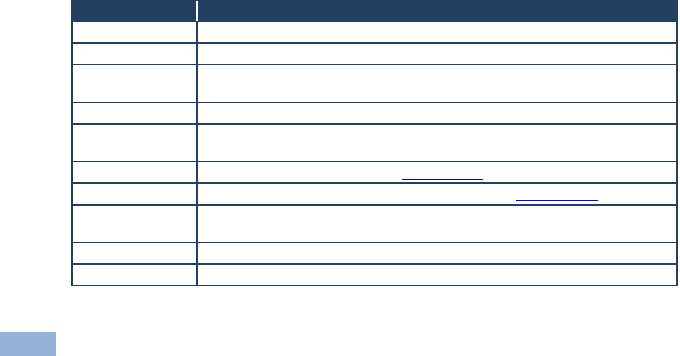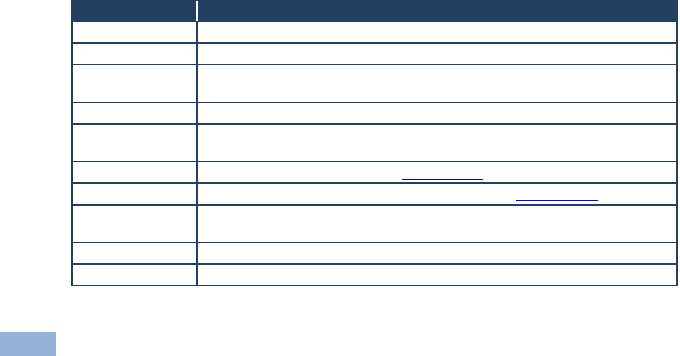
VP-420, VP-421 - Operating the VP-420, VP-421
Pressing MENU closes the OSD menu
The menu times out by default after 10 seconds. To change the OSD display time,
adjust the OSD/TIMER parameter.
As an example of setting parameters, to increase the contrast on the display:
1. From normal operation, press MENU.
The OSD main menu appears on the screen.
2. Press the + or – button to highlight CONTRAST.
CONTRAST changes to green when highlighted.
3. Press ENTER.
The contrast value parameter changes to red.
4. Press the + button to increase the value (increase the contrast) or
the – button to decrease the value (decrease the contrast).
The value ranges from 0 to 100.
5. Press ENTER to set the value.
The contrast value parameter changes back to white.
6. To return to normal operation, highlight EXIT and press ENTER, press
MENU, or wait until the menu times out.
5.2.2 The MAIN MENU
The following table defines the MAIN MENU parameters and functions.
Adjusts the other ProcAmp parameters, for example, hue, sharpness,
noise reduction, and so on
Adjusts the color of the display – RED, GREEN, BLUE
Select the size of the display: LETTER BOX, PANSCAN, FULL,
OVERSCAN, and two underscan settings: UNDER 1 and UNDER 2
Sets the output resolution (see Section 5.2.3)
Adjusts parameters of the on-screen display (see Section 5.2.4)
Resets the device to its factory default parameters and automatically
senses the input and output devices
Displays the source, input and output resolutions and the software version