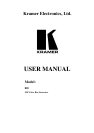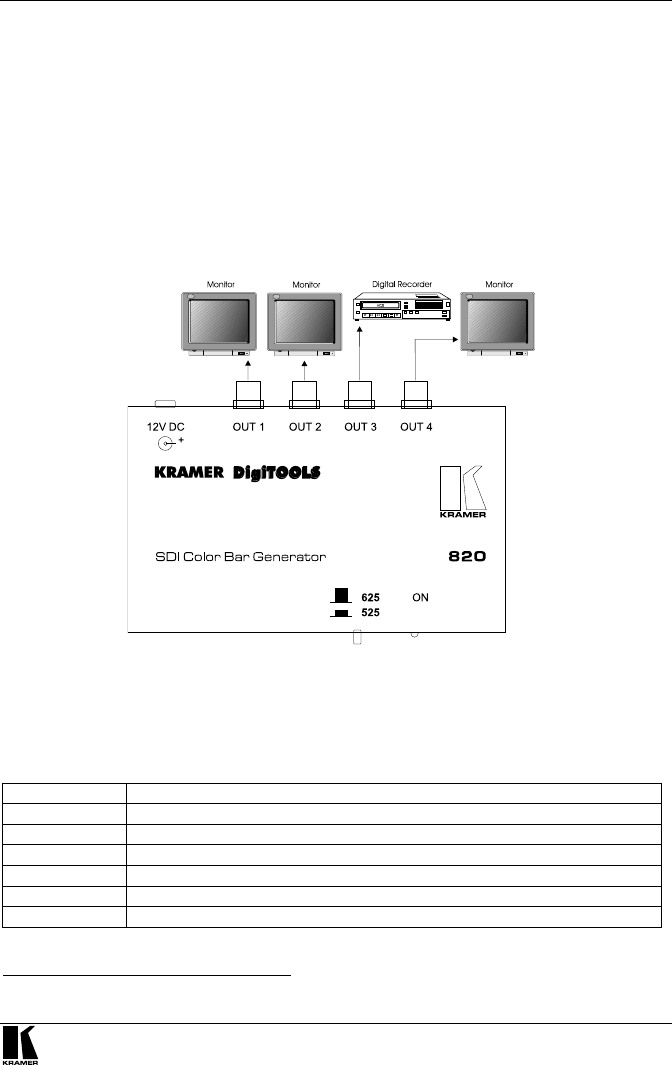
Technical Specifications
3
2. Connect the SDI video BNC OUT 2 connector to the SDI video acceptor
(for example, a monitor).
3. Connect the SDI video BNC OUT 3 connector to the SDI video acceptor
(for example, a digital recorder).
4. Connect the SDI video BNC OUT 4 connector to the SDI video acceptor
(for example, a monitor).
5. Connect the 12V DC power adapter to the power socket
1
and connect the
adapter to the mains electricity.
Figure 2 illustrates how to connect the 820 SDI Color Bar Generator:
Figure 2: Connecting the 820 SDI Color Bar Generator
5 Technical Specifications
Table 2: Technical Specifications of the 820 SDI Color Bar Generator
Outputs: 4 X SMPTE 259M, ITU-R BT.601 75% color bar on BNC connectors, 0.8Vpp / 75
Control: 625 / 525 line selector switch
Jitter: <300ps (10Hz HPF)
Dimensions: 12 cm x 7.5 cm x 2.5 cm (4.7 inch x 2.95 inch 0.98 inch, W, D, H)
Power Source: 12V DC, 95 mA
Weight: 0.3 kg (0.67 lbs.) approx
Accessories: Power Adapter
1 Item 1 in Figure 1