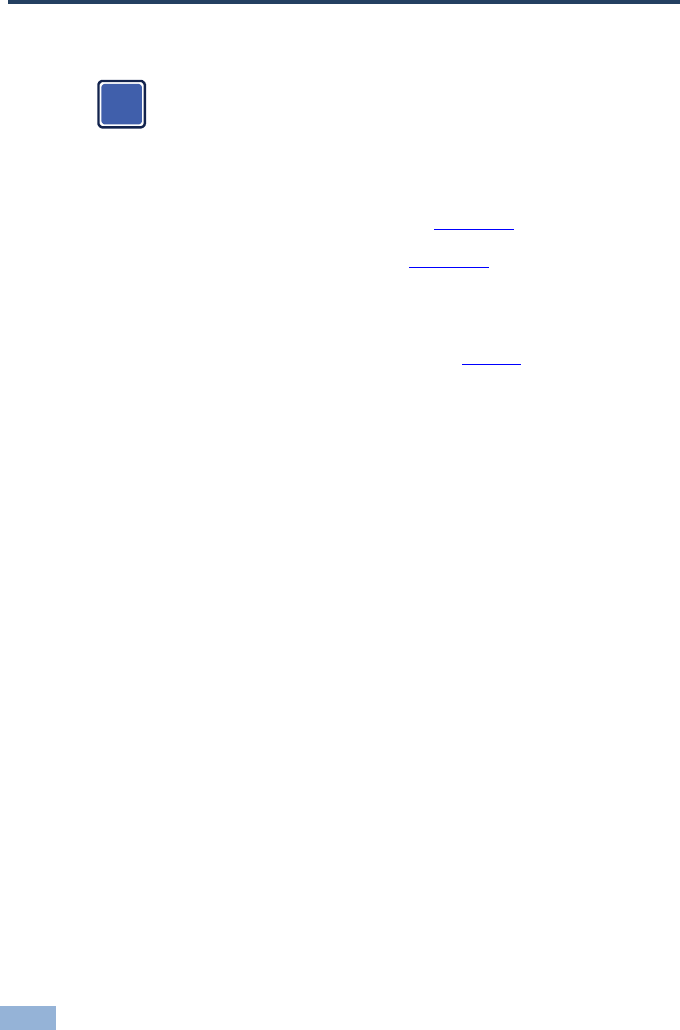
6 401C, 401DN - Connecting the 401C, 401DN
4 Connecting the 401C, 401DN
Always switch off the power to each device before connecting it to your
401C, 401DN. After connecting your 401C, 401DN, connect its power
and then switch on the power to each device.
The following sections describe how to connect the:
• 401C Y/C to Composite Converter/DA (see
Section 4.1
• 401DN Composite to Y/C Decoder (see
)
Section 4.2
4.1 Connecting the 401C
)
To connect your 401C as illustrated in the example in
Figure 3, do the following:
1. Connect an s-Video source (for example, an s-Video player) to the Y/C IN 4-
pin connector.
2. Connect the outputs (you do not have to connect all the outputs) as follows:
The Y/C OUT 4-pin connectors to two s-Video acceptors (for example,
s-Video recorder 1 and s-Video recorder 2)
The COMPOSITE OUT BNC connectors to two CV acceptors (for
example, composite video recorder 1 and composite video recorder 2)
3. Connect the 12V DC power adapter to the power socket and connect the
adapter to the mains electricity.
i
















