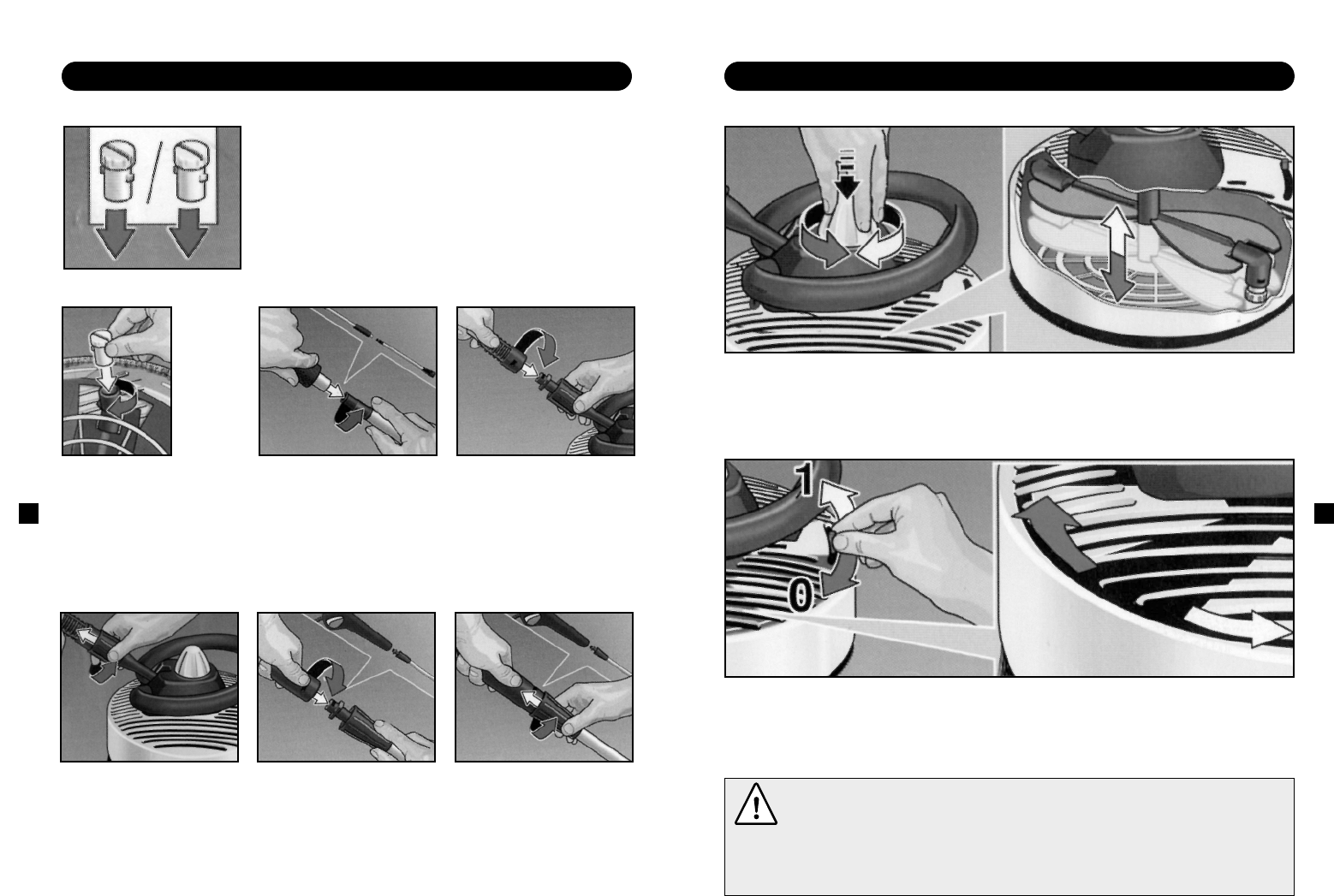
ASSEMBLY INSTRUCTIONS OPERATION CONTROLS
Spray Power Adjust height of propeller spray
head. Clockwise for wood surfaces counter clockwise
for stone, concrete and tile.
Air Flow Control Adjust the hover effect of the K12
Surface Cleaner by pushing the Air Flow Control into one of
the positions from 0 – 1. The lowest position is 0 and the high-
est position is 1.
3
Step 2
Insert the 2
matching pressure nozzles
in the slots on the propeller.
Step 7 Turn locking
collar clock-wise over
pressure washer wand until
tight.
Step 4 Insert lower handle
into main housing. Push down
and turn clockwise 90° to lock
in lower handle.
Step 5 Tighten lock
collar to assemble by twist-
ing counter clockwise.
Step 6 Insert pressure
washer wand into upper
|handle. Push wand down
over upper handle and twist
clock-wise 1/4 turn into
locked position.
Step 3
Insert upper
handle into the lower
handle by twisting
together.
Step1
Determine the PSI of your pressure washer.
1200 –1600 PSI, Select the gray nozzles
1700 – 2300 PSI, Select the yellow nozzles.
3
GRAY YELLOW
Please Note:
• For optimum setting test the spray power in an unseen area.
• Never operate in the same area for more than 2 seconds, damage may occur
• Do not use on windows..







