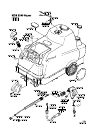HDS 2000 Super
28
GB
7. Troubleshooting
7.2 Indicator lights
••
••
•
Indicator light for fuel tank lights up
– Refill with fuel.
– Check that the fuel level sensor is
functioning correctly.
••
••
• Indicator light for liquid softener lights up
– Refill with RM 110 liquid softener.
– Clean the electrodes in the liquid softener
tank.
••
••
• If warning light for detergent illuminates
– Refill with detergent.
••
••
• Indicator light for incorrect motor rotation
illuminates
– See chapter 4.7.
7.3 The appliance does not come up to
pressure
••
••
• Fill the detergent tank or set the metering
valve to zero.
••
••
• Vent the appliance (see Operation, chap. 5).
••
••
• Clean strainer in water inlet on both float
tanks.
••
••
• Check the water intake volume (see technical
data, chap. 3).
••
••
• Check all the supply lines to the pump for
leaks and blockages.
7.4 The pump is knocking
••
••
• Check all the supply lines to the pump, also
the detergent system, for leaks and blockages.
••
••
• Vent the appliance (see Operation, chap. 5).
7.5 Detergent is not being drawn in
••
••
•
Clean the detergent suction hose and filter.
••
••
• Clean the metering valve for cleaning agent.
••
••
• Clean the non-return valve on the pump head
and the connection for the detergent suction
hose.
••
••
• Check all the detergent hoses and connections
for leaks.
••
••
• Check whether the detergent solenoid valves
have opened.
7.6 Burner does not ignite
••
••
• The ignition sparks can be observed through
the inspection window in the burner cover.
The appliance has a continuous ignition., i.e.
even when operating with cold water an
ignition spark must be visible. Clean, adjust
or replace the ignition electrodes as required.
– Fill the fuel tank.
– Check that the fuel pump and the fuel
solenoid valve function correctly.
– Clean the strainer in the low-water safety
device.
– Change the fuel filter.
– Clean the sensor for the electronic flame
monitor.
7.7 The temperature is not reached
when operating with hot water/steam
••
••
• Set the thermostat higher.
••
••
• Reduce the operating pressure and the flow
rate.