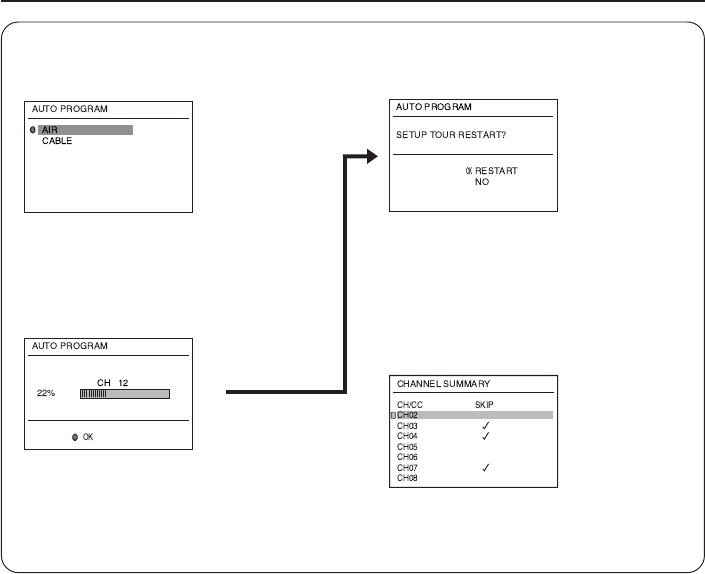
7
Setting up your TV (continued)
5 Making the initial settings
Set up your TV by pressing MENU/OK button or waiting for 15 seconds, then the TV will operate
by following steps as below:
7
• Press the red button to cancel the SETUP
TOUR RESTART function.
If you want to make initial settings again
when the next time you turn on the TV,
press the MENU/OK button to activate the
SETUP TOUR RESTART function.
≠
■
■
■
■
•To complete the initial setting, press the
MENU/OK button. To set undesired
channels to be skipped, see page 12.
•Press 5/∞ button to select AIR or CABLE,
press the MENU/OK button. TV will start
searching for the channels.
≠
To stop AUTO PROGRAM, press MENU/OK
button.
• If the JVC logo does not appear, use AUTO PROGRAM function to make the initial
settings. This function is located in the INSTALL menu.
• If the JVC logo appears, although you had made the initial settings, press the TV/VIDEO
button to exit from initial settings.
GGT0030-001B-H-P02-15 1/1/32, 4:477


















