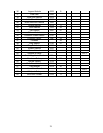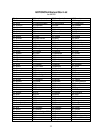40
Now the upgrade is finished.
Typical Errors:
1. Invalid Port Number: in Device Manager, make sure you have the correct COM port
number for “Prolific USB-to-Serial Comm Port.”
2. Wrong “.bin” file: make sure you have the correct “.bin” file for firmware upgrade.
3. Wrong downloader, you should use iOptron Downloader instead of the Flash
Downloader.
4. Use PL-2303 driver provided by iOptron. The newest version from Prolific may not work
properly for iOptron’s hand controller.